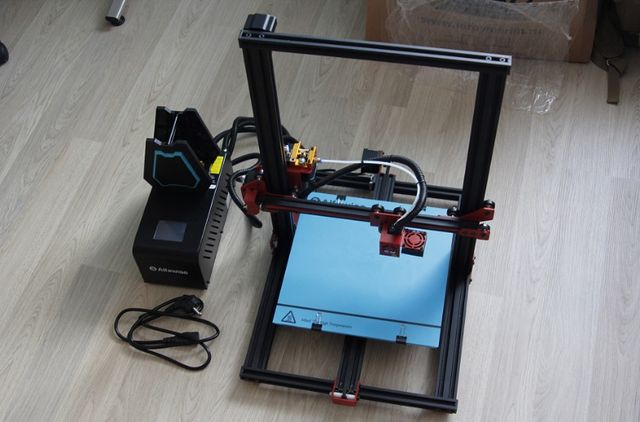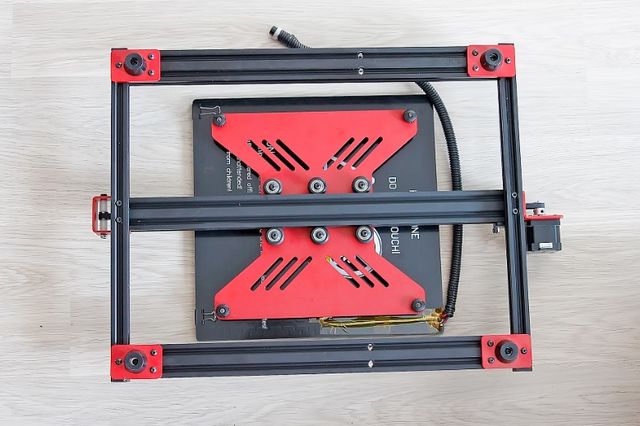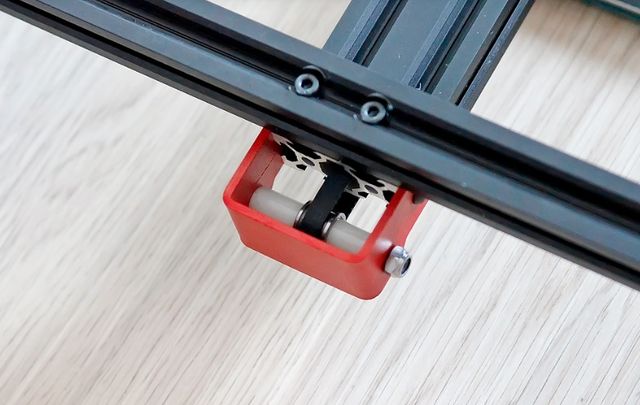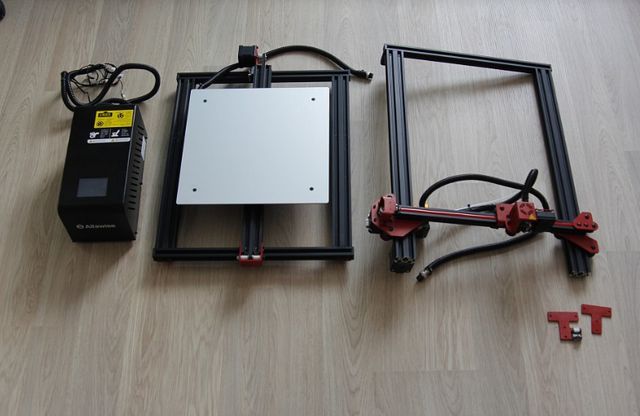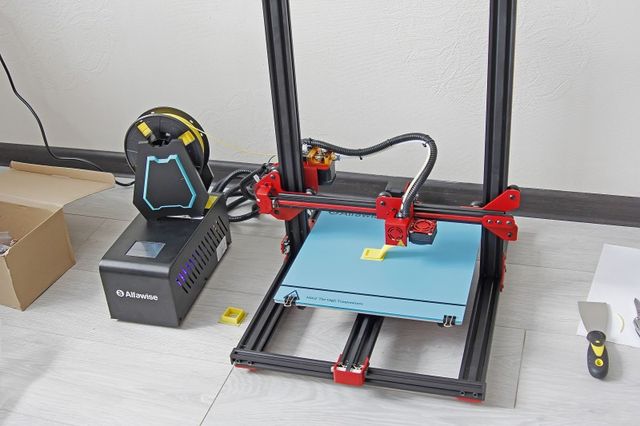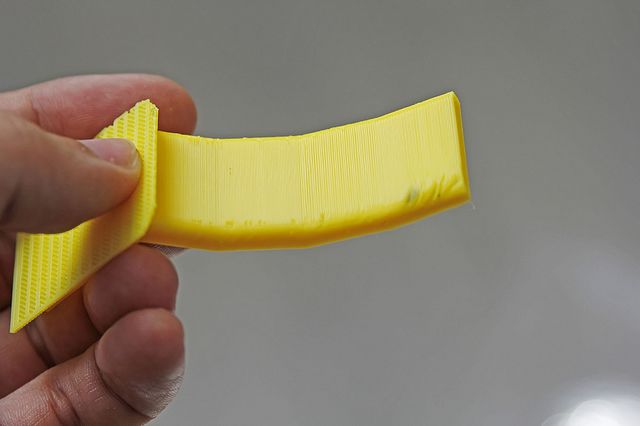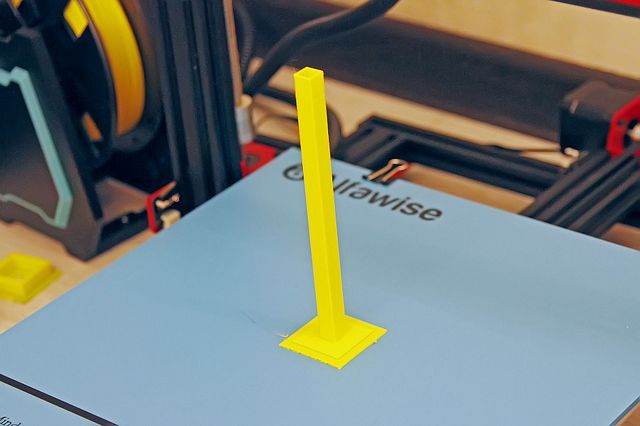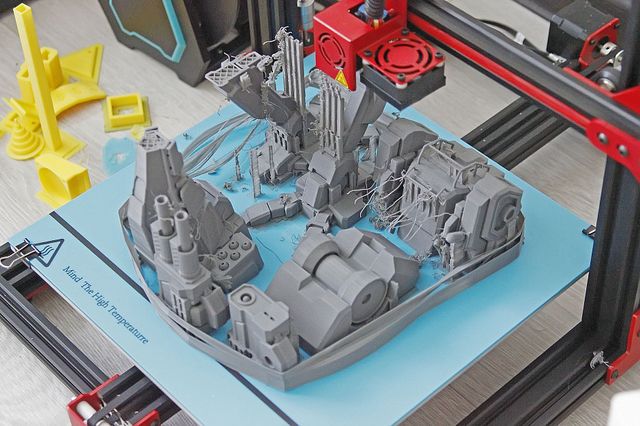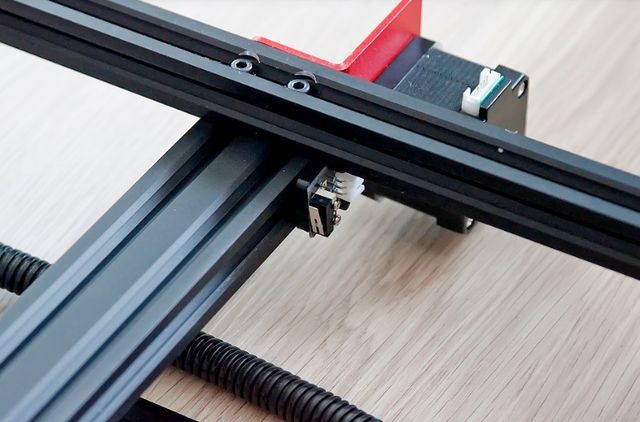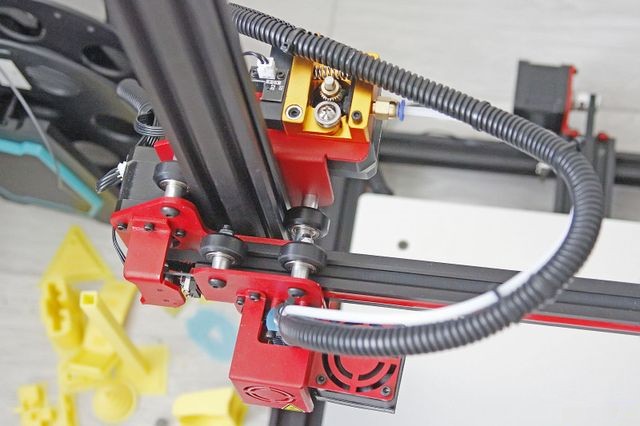Alfawise U20 REVIEW: What’s So Special About THIS 3D Printer?
Alfawise released new generation of its 3D printer called Alfawise U20. Its main feature is an incredibly large work area. In addition, new 3D printer comes in ready-made assembly, and it does not require serious skills to get started.
In this article we will look at specifications and features of new Alfawise U20 3D printer. What makes it better than Alfawise U10 and other 3D printers in 2018? Let’s find out.
Where to buy Alfawise U20?
[affcoups template=”list” id=”30438″]
[affcoups template=”list” id=”30444″]
Alfawise U20: Unboxing
After unboxing, we began to study the structural elements. What to say? The frame looks impressive and reliable. All elements of the power structure of anodized aluminum in black.
The starter kit includes only 3 modules: a desktop on the chassis, an arch with an extruder, and a control unit combined with a power unit. It takes only 5 minutes to assemble the printer. You just need to connect the electronics and install the arch on the work surface. After that Alfawise U20 is ready for the first start-up and immediate work.
It is also important to note that all wires, traction motors are immediately installed on the basic subassemblies and connected to their connectors. Thus, even a child can handle the assembly. The installation errors are also excluded – all units are fitted at the factory and do not require a serious adjustment or calibration.
Alfawise U20: Design
The 3D printer has a standard design type Prisa. Namely, the movable table (0z axis), arch (0y axis), extruder axis (0x axis). The desk is heated (working range from 30 to 100 degrees Celsius). This allows you to work with any plastic bar with a thickness of 1.75 mm. Alfawise U20 supports printing with ABS, PLA, PVA, PP, TPU, Wood Filled.
3D printer axles are made of high-quality industrial profile with increased section. It allows to refuse additional supports of power elements and to facilitate a design. For brackets on which motors are mounted, instead of traditional acrylic, 3D-printed parts made of ABS are used. Their strength is much higher than acrylic. It is also worth noting that the necessary plastic plugs and limiters have already been added to Alfawise U20 design.
One of the interesting points in printers with a movable table is the fastener for heating wires. The connectors tend to tend to spark and heat up over time. Here this issue is resolved immediately from the factory – the wires are soldered and sealed with kapton tape. For greater protection, all the wires are also hidden in the corrugations, which is very good.
Alfawise U20: Features
Alfawise U20 print head is equipped with a standard extruder of 0.4 millimeters, which allows out of the box to achieve print accuracy up to 0.012 mm in 0x and 0y, and 0.004 mm in 0z. Powerful motors allow print speeds of up to 150 mm/s. This is incredibly important for this model, since the maximum working area of the printer reaches 300 x 300 x 400 mm!
The proximity sensor is placed on the printhead, so Alfawise U20 can automatically calibrate. Other smart features include Power Outrage Recovery and Filament Run Out Detection. One of them allows you to correctly resume printing when the process is interrupted, the second is responsible for the same thing, but in cases of problems with the filament.
The control unit works both via PC using any standard software, as well as autonomous use. In the latter case, the models are loaded into the printer via microSD slot, while setting up and starting printing is done via the touch screen.
Alfawise U20: Print Test
To begin with, we decided to launch test pre-installed files. There are about a dozen of them here. But before printing, you need to check the gaps in the six points of the table. For this purpose there is a special calibration item in the printer menu. The printer goes to zero and then moves to each of the six points by pressing the continue button. After alignment on all points you can print.
The first was a test for negative angles without support. In fact, the test blower. Having blown here is not the best, but for the beginning it is quite sufficient.
Beginning at 70 degrees, problems in overhanging layers are noticeable. No wonder, blowing one-sided, and even on an ordinary fan, which is also very noisy at maximum speed. By the way, the control here is very simple and clear. The resistive screen is used in the printer.
Following the test, we launched an incomprehensible file in Chinese. It was a pair of owls, apparently cut into a layer of 0.1 or so. They were printed longer, but turned out very well.
Then there was a turret with a height of a little less than 20 cm. It was printed exactly, without any jambs, which means that the frame does not hang out.
Following the turret, we decided to print a small ABS skull. After all, as is well known kinematics with a movable table has a bad effect on the ABS print. But the small skull printed without problems, waited longer for the table to heat up.
Now, it’s time for extreme sports. Several ABS parts for the entire table. After only 68 hours, everything was ready.
Alfawise U20: Noise
We remember how many people struggled with the vibrations from the printer, created by them when printing and spreading noise through the surfaces on which the printer stands. Alfawise U20 immediately installed a decent factory rubber feet, freeing you from the problem of vibration and noise. Although the rollers, by means of which the carriage of the printer is moved, are a very quiet way of mechanical movements.
Alfawise U20: Price
An important competitive advantage of Alfawise U20 is the price. Its regular price is about $299, but we found a coupon AlfawiseU20GB, and you can use it on Gearbest to grab the 3D printer for only $279.
Where to buy Alfawise U20?
[affcoups template=”list” id=”30438″]
[affcoups template=”list” id=”30444″]
So, what can we say about Alfawise U20? The 3D printer is really quite interesting both in terms of the size of the working field, and a fairly strong frame. Another advantages are remote control unit and power supply, which can be located outside the heat chamber. If your budget for the printer fits into $300, then we can safely recommend you to buy Alfawise U20.