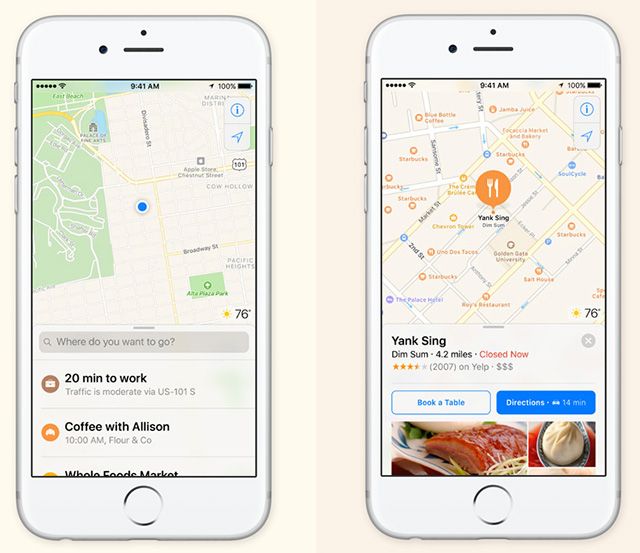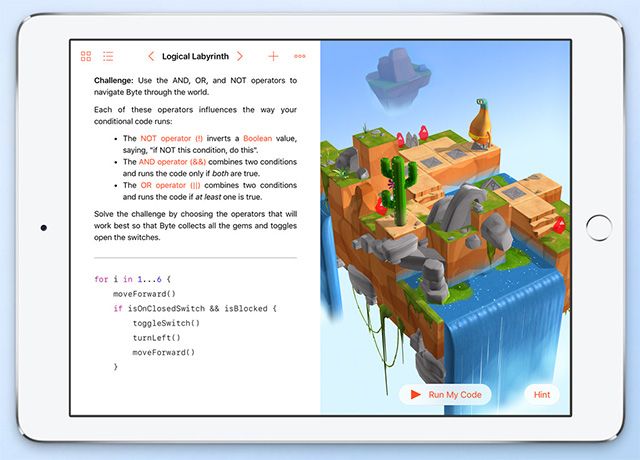Apple WWDC 2016 – iOS 10, mac OS and other news
The traditional annual address Apple executives to developers, and to us, mere mortals, let’s take a quick look at what showed. Of particular interest are iOS and MacOS.
In advance I say that some of the nuances cover is no point in detail about the updates discussed in the reviews, when there will be a beta version. Here, I try to focus on the most important and interesting.
macOS
Do not be surprised, now, instead of OS X uses the name of the MacOS, which is quite logical. Get used to the new line, watchOS, tvOS, macOS, iOS, there is still CarPlay as a separate direction – by the way, why not carOS? Disorder. Anyway. The next version of the operating system for laptops and computers will be called macOS Sierra, will appear in the autumn, a free update. Let’s go through the basic functions.
To begin with, it AutoUlock, if you are on Apple Watch the hand, then you can adjust the “poppy”, you simply lift the cover, and a password is not necessary, the system will recognize you by the hour. Perhaps in the future this will be possible to use a smartphone, but so far only watch. Apparently, Apple’s first want to conduct an experiment. This function is convenient, it is small – buy Apple Watch.
Universal Clipboard, copy the text to the “iPhone”, put on the “make”, the trick goes to the photos, videos and other data. Shows an example where the information copied to the iPad, was quickly transferred to a laptop, it looks impressive. To me personally it would be necessary when working with a bunch of iPhone and laptop.
iCloud Drive, documents on the desktop are available anywhere – and have access to other laptops, and mobile devices. That is, on the iPhone, you can open the document with the “desktop” laptop from anywhere in the world.
Optimized Storage, in general, work with memory – a sore spot any Apple computer. Often, if you run out of space, you do not even know how to correct the situation by regular means. This function works like this: calculates the old files and sends them to the cloud, for new exempt place. It would be great to go there the old post office and all the other nonsense, which occupies the place (unfortunately, not all can be removed for various reasons). In Sierra is displayed in more detail and how, what is spent memory – hello all programs to clean, soon Apple will do without them. But nevertheless, removed CleanMyMac is not in a hurry.
Apple Pay. It works like this: to “make” enter your account information, buy something, the clock or iOS device puts his finger (enter your password) – all purchase is made. The path seems to be difficult, but in reality everything is simple and fast. They say, Apple Pay will appear in Russia in the fall, look forward to.
Videos can be opened in a separate window, drag it to the desired angle – as a whole, is an analogue of the same function on the iPad Pro. The difference compared to players only in the fact that by default, the picture is visible on top of all windows. It is convenient to watch the news.
Siri came to MacOS, and that’s really Hurrah! The demo showed how the voice control, you can ask to see all the files I worked on last week. Even if a full-screen program is open, you can run Siri combination of keys and give the command. Other demonstrated command: web search a variety of information, drafting and sending messages, queries such as “What are the movies going on Friday?”, How much space is left on the “make”, creating calendar entries and adding contacts, demonstration photos for the selected period, weather and so on and so forth – all what we are used to of iOS, now on the laptop. I do not know whether you use of Siri, I force myself personally, because it’s very, very time-saving.
iOS
Or the mother of all releases, both named Tim Cook update. This is the tenth version of iOS, and below I will talk about the ten most important changes, demonstrated to the public. Note about the availability of an update is not really said anything, it does not say which countries are available some functions – is unlikely in Russia the “Maps” will have the same functionality as in the United States. Therefore, all have to check already in place. But let’s start. It all starts when you pick up the device and smartphone shows what there is notice. Now for this you need to unlock the iPhone, this action is not required in the future. Right on the closed screen open the notification using 3D Touch and accept the invitation in the calendar, so you can reply to the message, all without switching to the main menu! You can use the Uber – also on the screen closed. You can go to the notification and quickly remove all unnecessary, again activated 3D Touch, that’s right, is actively used the function does not work due to the fact that it is not very and need. There is also a ready script, press hard, and you will have happiness.
You can now scroll through the control panel to the side, added additional panel to control the player. In the top ten there is a quick start camera, if the slide screen from left to right, open the widget toolbar, it looks very cool. I do not know how to explain it better, so I just try to imagine it. And all widgets neat, beautiful! And in the same place, on the desktop can not be dragged. Applications on the desktop is now also reveal more information when using the 3D Touch. And the application in the middle of the notification screens added – for example, this video, graphical information. You can watch football directly in the widget, I do not know, it’s for better or worse.
The good old Siri. Now it can be used by developers, for example, the assistant can send a message to Wechat – if you use this messenger. Supports “vatsap” and some other utilities. The basic idea – the expansion of Siri opportunities for popular programs, from the usual messengers to use with payment systems. Now Siri can not be forced to do the translation on the dress his wife will soon be possible (and it’s probably good for my wife).
QuickType, advanced tips – for example, in a message you are asked where you are, and the system immediately tells your location, we can only send a single click. Conveniently! There is also automatic creation of schedule messages on the basis of whether or not you have the time to go here or there depending on schedules, automatic support for other languages. I’m no longer surprised when Google Maps find a hotel and see the dates within which the number I have there booking, information system takes from the mail – later we will not be surprised if we just let confirm the meeting as something already planned and you forget. Automation will save the world.
Photos, photos of the demonstration on the world map, facial recognition on photos will show up and create albums with individuals, there is recognition of the different objects in the frames to create albums for whatever place or pastime. “Baikal 2016”, “Kamchatka in 2017,” in general, it’s great. Interestingly, it detects whether the bottle on the table and will be referred to as the same type albums – maybe “Again a party at home?” The demo showed’s Memories, beautiful albums created on the various events – create a sort of summing up, you can view all the photos, map, people in your photos, like travel, video, taken at the same time. All automatically created – for example, beautiful picture albums, where the music are mixed images, video, slow video. All this is on iOS, and MacOS. It is encouraging that there is nothing to you, and do not particularly need, just shoot more often, and the system will sort the material.
Maps, heavily modified design tips are formed on the basis of the schedules, routes, time – a sort of assistant movements. Well organized search, for example, can be found only a certain kind of restaurants nearby. There are tips in traffic jams, gas stations, routes to bypass congestion, automatic increase and approach depending on the location on the map: closer to the rotation – the scale of more long movement in a straight line – smaller scale. Now the cards are open to developers, and it’s great. The demo showed how quickly organize lunch, without leaving the application: open ‘Maps’, restaurant reservations, ordered Uber back and forth, all paid for with the help of Apple Pay. Alas, in Russia all this is unlikely to work, but we’ll see.
Music, updated design. Now it looks simple, concise, beautiful. I understand trying to first wade through the old interface, throw away all the unnecessary and bring forward something that is used often. And it turned out! Now, from the “Music” impression of a sort of interactive music magazine, where you do not want to go, where ever there is a disco, parties, can read music news, view, who are now in the top, listen to playlists, radio, downloaded tracks or just looking for something new. Well, a little dry information. They took the music loaded on the device, for greater convenience, there is a tab recently added (and recently heard) music, there can always be found “where is the track that I did not listen yesterday in the car.” On the playback screen displays and the lyrics, which, of course, great, you can sing along. For You screen shows the proposals drawn up on the basis of your preference, there are playlists for each day of the week, I wonder what will be offered.
Home, another attempt to bring in one category all the gadgets connected to the “smart home” – locks, bells, thermostats and other devices. Opens the desktop to all connected devices with 3D touch can adjust the brightness of the lamp, if you say “Good night”, closed the curtains and turned off the light. Here, in Home, you can adjust the temperature, control the music, to open the garage door, use the intercom – all in one program! And it works on the iPhone, and Apple TV. When approaching a house garage door will open automatically be included lighting. Very, very interesting, I’ll try to test with different accessories from the category of “smart house”, the benefit they are now becoming more affordable.
Phone, is now in the annex a transcript of your voice messages. In Russia it is not very popular, but in the United States – very, very much. Some applications can detect spam calls. There is a notification about missed calls “vatsap” special screen for calls in different applications – sort of menu of voice calls, for each contact, you can choose exactly how to call a subscriber using a service.
The Messages, here is very important and interesting updates, the program appeared many new things. Firstly, Emoji was three times more, plus you will be prompted for the emoji that can be used instead of the text, “decoding” occurs automatically, wondering which languages it will work. Second, if you want to say something CBSA or send a message to the small size of the “bubble” may be less or more. And then there are “magic” messages when the letters do not appear immediately. Third, you can draw something and send it to iMessage, open the message in full screen, icon reply with your thumb – or finger, lowered down. In general, the basic idea is simple – to humanize the message, make them vivid, emotional. A number of features have not met anywhere else – I think it will all be popular. Already I want to try, how to work the substitution of words using Emoji, the answer is a simple indicator (I mean approving or negative thumb). Sending messages with effects – also an interesting thing, and in the future there will certainly appear more and more functions. A separate theme – a Digital Touch, you can take a photo, then select the font color, write something with your finger and send a message. “BAM!” – When the entire tape if shaken when a message is received, it looks cool, too. Animations, Emoji, effects to the substrate when the confetti falling from above or appear laser beams, all this makes the tape messages to each person individually – this is what customers need, and Apple is well aware. You can send a link to music in the Apple Music and even listen immediately, in messages.
I wonder how much memory will be “otzhiraet” correspondence, – iPhone owners with a small amount of memory certainly have increasingly “clean” storage. Developers will be able to do for stickers messages (hello, “vatsap” and “Telegram”!), Add your own effects, then it is possible to transfer money – the latter feature is extremely interesting and easy.
Finally, here are some other features: you can work in the notes to several people, live photos, you can edit two pages at the same time you can look in the “Safari” on the iPad Pro – for me personally it is very useful when working on articles.
I want to say separately about the iOS design is now finally finished all the experiments and the system has gained solid view – nice to look at fonts, menus, animation, how the system combines proprietary solutions with third-party software. Of course, you’ll have to see how it will work on older iPhone, would not it be some stocks during the upgrade of iOS-based devices, like myself will lead the updated Apple Music. In general – it was pleasant.
watchOS and tvOS
I’ll tell you briefly about the most important, for hours available a new way to enter Scribble – allows you to draw characters on the screen, and the system prompts the word. I think if this will be on the iOS and watchOS, then China will appreciate it (well, and in several other countries too). Added many new dials, Mickey Mouse Minnie Mouse now has. Appendix SOS – a quick call to emergency services, press the button on the clock, and there is a call 911, a message is sent to the location. For larger cities an important and necessary function.
In the tab “Activity” can be seen as engaged in activities of your family members to track progress, some details, compared with its performance. You can quickly send a different message, from positive to motivate – or send a smiley face. In general, an attempt to add the effect of competition for your daily exercise. Watches are now more adapted for people in wheelchairs, instead of “warm up time!” Issue reminders such as “Time to ride!”, Intersect the characteristic movement of the arms while moving in a wheelchair. The update will be available in the fall for all users of Apple Watch.
With regard TVOS, something I really like the program to control the attachment with iOS-device, moreover, added a new dark theme, of Siri has learned to look for a movie or TV series in a specific time range and on YouTube. To subscribe to each channel separately, there is a program Single sign-on.
Updates for hours and set-top boxes will fall.
Children will be encouraged to put the program Swift Playgrounds – a nice tutorial for those who want to write code or just wants to better understand how the world around us. Moreover, the program is free.
What can I say at last? Free upgrade for PCs and laptops – it’s good, new iOS look forward to, yes, it was turned into a show, but you may not use the iMessage and Apple Music, if you do not like it. My opinion – the tenth version turned out good, clear, without white spots. Very correct story called Home – most importantly, to accessories manufacturers use the opportunities offered by Apple. But more talk about everything, when there will be a beta version.