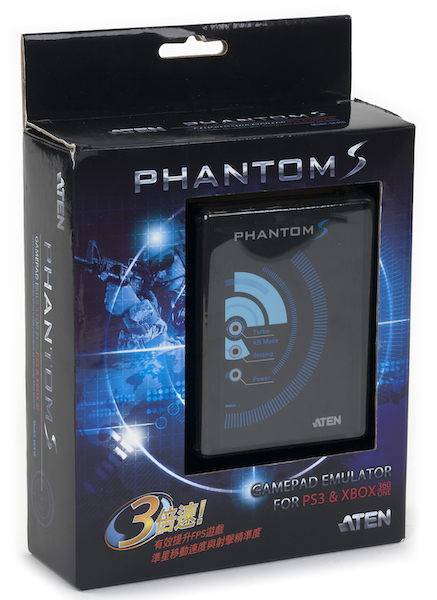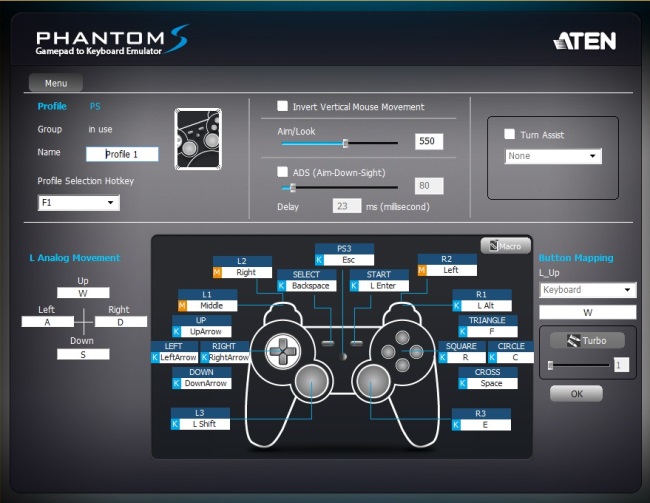Aten Phantom S – adapter to connect peripherals to the consoles
Fans of first-person shooters often face first on consoles with nuisance – uncomfortable controlled by gamepad. Bridge the gap between PC and console players took the company Aten. If we recall the main activity of the company (KVM-switches), the place for a surprise this fact remains. Aten Phantom S was one of the first, if not the first device manufacturer focused on the gaming market.
Options
In the box, in addition to the device itself, there was a place for the warranty booklet for quick reference, as well as two cables USB Mini Type B.
Length of complete cords varies: approximately one meter in one and two – the other. To connect, you also need a third similar cable, but it is usually available to all owners of PS3 and Xbox 360.
Design
In fact, Aten Phantom S – this is a common box, but it is immediately clear that the manufacturer is not one dog ate on the network equipment. Phantom S body is made entirely of metal and connected by large screws.
Do not miss an opportunity to disassemble all:
As you can see, the foundation of the whole structure of the chip ATEN SICG-8022, distributed in KVM-switches producer.
The top panel in a row lined up three LEDs. The first indicates whether the keyboard is in turbo mode (when clamping key leads to constant repetition of commands). The second shows the activity mode Direct Mapping – settings without using a computer. The third indicates that the adapter works at all.
The front panel contains three USB-ports – for wired gamepad, keyboard and mouse. Manufacturer mentions that wireless peripherals can also be connected, for which you want to connect with the USB-receiver. But then stipulates that not all wireless models.
Behind we see three connectors USB Mini Type B. Game – to connect to the console. PC – to configure the adapter through the computer. Power – for additional power connection, if your peripherals too demanding in this regard.
Turning the Phantom S, is available with the standard warnings about safety. Relies on the adapter and four rubber feet, if not more efforts slide on the table will not.
In general, the adapter design does not cause problems. All made very firmly and solidly, all interface elements contain explanatory inscriptions. Such and should be like.
Connection and operation
The connection procedure is as follows. Gamepad first port via cable you connect the controller console. Then connect peripherals to the desired ports Mouse and Keyboard. Now through Game Port Adapter connect it with USB-connector console and PC connect port Phantom S, as you might guess, to your computer.
With the product page you first need to download a special utility. And if the entire sequence of operations was performed correctly, when you run the program you will see the list of profiles and their management teams.
For testing, we mostly used the notebook PC connected with the USB-mouse. With this we ran a bunch of PlayStation 3. Simultaneously, you can connect another keyboard and mouse through the other two port adapter, but the adapter they are identical laptop keyboard and mouse. However, for various peripherals can easily create different profiles and load them manually when needed with the utility. And to group profiles.
To customize the profile editor provides the greatest opportunity. Separately adjust not only the sensitivity of the mouse for normal mode (walking in the game) and for targeting, but even the length of the pause between modes.

Turn Assist option allows you to perform long mouse maneuvers by other controllers. No need to look for, where to move the mouse; enough to hold it together with a preset button and the cursor will move itself.
The lower part of the editor window is designed specifically for setting keys. All of the controller can be decomposed into a keyboard, mouse and joystick; Selected Accessories letter that on a colored background. Important option Turbo – depends on it, will be repeated at the command key is pressed or not. To repeat the available three levels of periodicity.
Instruction sets with gamepad PS / Xbox can be combined into macros and assign them to the adapter connected to the controllers. One button fatalities are becoming a reality.
For the adapter to connect to the console gamepad it necessarily. When playing through third-party accessories, it is used to adjust the sensitivity and the “dead zone” sticks. It emulates the mouse a little delay at the beginning of each movement. And from the computer after setting the control adapter can be easily unplugged and connected directly to them not cease to operate accessories.
When you configure the adapter and you can do without a PC – it established a regime Direct Mapping. It passes through the installation keys queue: press the button on your controller – selected appropriate to the accessory. Feedback adapter provided by beeps. For example, when you are using the Upload to load the PC changed settings, Phantom S resound double “beep.”
Recognizing the keyboard, Phantom S is able to receive service team with her. The user can select the desired profile hotkey, disable Turbo and Macro. If you go to the chat mode, then instead of a keyboard with scattered teams you get a common tool for typing.
All the nuances of Aten Phantom S detailed in the manual, which is easy to find on the official site. Adapter functionality is impressive – and most importantly, everything runs like clockwork. The text of the article, we used the screenshots with a gamepad PS3, but when creating a profile, nothing prevents the Xbox 360 gamepad to choose and work with it in a similar way. But with the support of PS4 question is still open. Perhaps the new generation of Sony gadget Aten and get along, but will have to apply for adjustment Direct Mapping. At least, not yet upgraded the firmware.
Diagnosis
Fans of shooters on consoles – rejoice! With Aten Phantom S can comfortably return to the usual bunch of mouse and keyboard. Or even move away from the laptop if want. Renowned manufacturer of networking equipment used his wealth of experience and has done an excellent job. Extensive functionality, stable performance, reliable and comfortable design – all at altitude. This, of course, require some restrictions: not connected gamepad use Aten Phantom S will not work. In addition, the question remains open with support PlayStation 4, as official sources nothing about it mentioned.