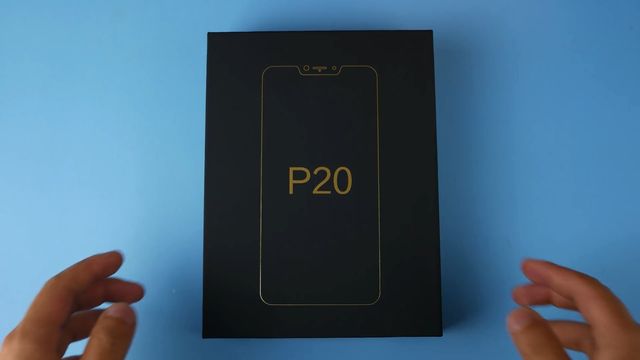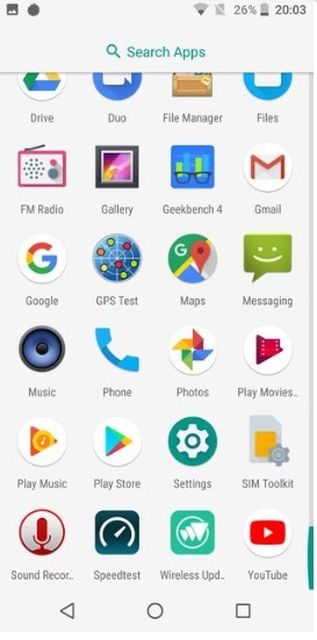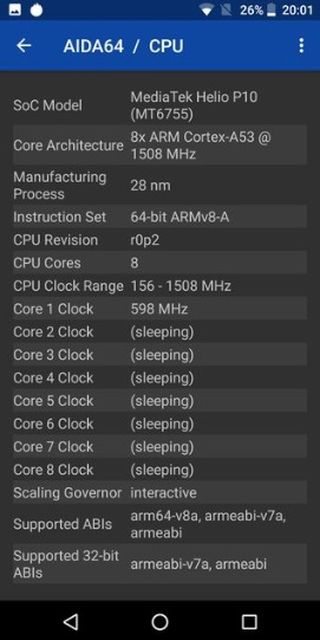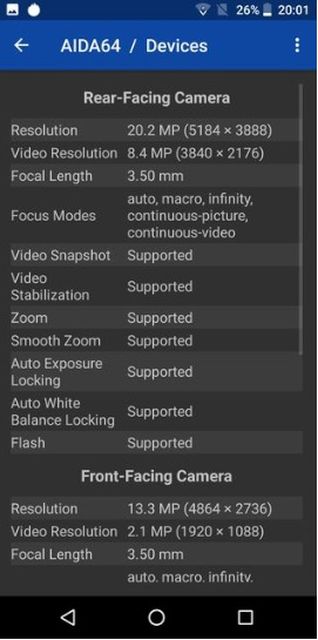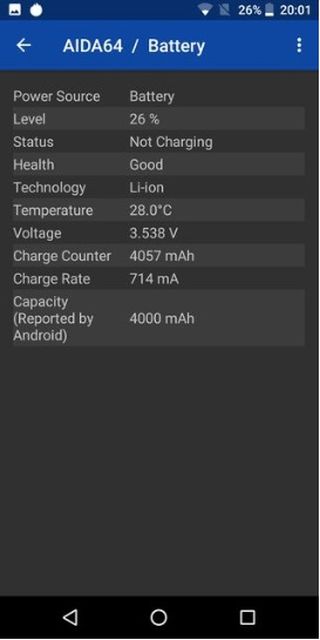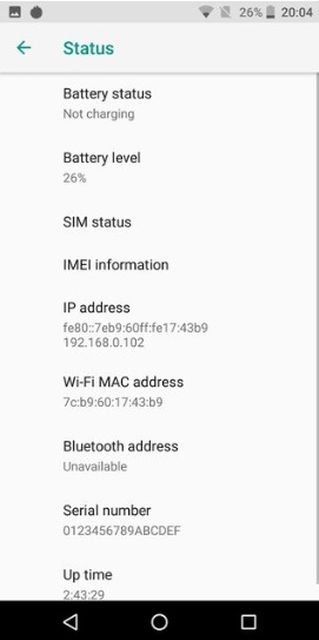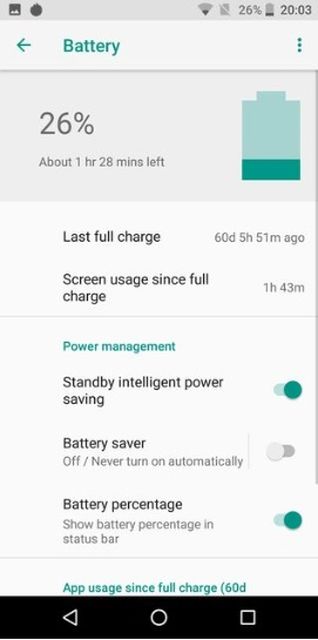Cubot P20 REVIEW & Testing: You’ll Not Find Better Phone for $130!
Cubot P20 is a new affordable smartphone with full screen design, 6.18-inch display, 64 GB of internal memory, a dual camera and a 4000mAh battery. One of the main feature of the gadget is the latest version of Android operating system.
So, today we have first review of Cubot P20. What makes it interesting to us? Should you buy new phone? Let’s find out.
Also, you can read our review of Cubot X18 Plus. It has similar design, but without the notch above the display, while specifications are exactly the same.
Cubot P20 will have a global launch on August 6. You can buy this phone with a big discount – for only $129.99. We want to note that regular price is $169.99.
[affcoups template=”list” id=”28036″]
[affcoups template=”list” id=”28041″]
Cubot P20: Unboxing
The smartphone comes in a small matte black box. Inside you can find a transparent silicone case, power adapter (5V, 2A), a microUSB cable, a SIM needle and user manual.
Cubot P20: Design
The manufacturer tried to give the P20 a premium look. The smartphone has a slim body, rounded edges and a notch above the display, just like Apple iPhone X or many other Android phones in 2018. The main material of the body is plastic.
The back cover is made of glossy plastic, which looks like a glass. It quickly becomes covered with fingerprints, so it is better to use silicone protective case. The side edges are also made of plastic, but they are matte – the fingerprints and scratches are not seen so well.
The most part of the front panel is occupied by 6.18-inch display. Above it is a notch with a front camera, earpiece, different sensors and LED indicator.
In the left corner of rear panel, there is dual main camera and flashlight. The fingerprint reader is located in the center.
The fingerprint scanner works accurate and fast. You don’t need to stretch to it – it is located exactly under the index finger. At the bottom there is the brand logo and information about the manufacturer.
On the left side of the device is a hybrid slot for SIM cards of nano-SIM format and microSD memory card. On the right side you can find volume rocker and a power button.
If you are looking for 3.5mm audio jack, then it is located on top. On the bottom there is main speaker, microphone and microUSB port.
Cubot P20: Ergonomics
Despite the 6-inch display, the device is pretty comfortable to hold in one hand. It is because the smartphone comes with bezel-less design. Of course, it has bezels, but they are very small.
By the way, Cubot P20 comes with standard Android on-screen keys, but you can change their order, for example, to place Back button to the left.
Cubot P20: Display
The screen has a diagonal of 6.18 inches. This is IPS panel without air layer. Also, it has 19:9 aspect ratio and Full HD+ resolution (2246 × 1080 pixels). The display is covered by slightly rounded 2.5D glass with a good oleophobic coating – the finger slides easily over the panel.
The panel is really high-quality. It provides excellent color reproduction, has a wide range of brightness control, as well as maximum viewing angles with minimal color distortion.
The only thing you can complain about is the low maximum screen brightness: 450 cd / m2. It is also worth noting that the display supports ten simultaneous touches.
Cubot P20: User interface
The smartphone runs on stock Android 8.0 Oreo. The software developers almost did not interfere with stock system, leaving the user interface unchanged.
The only add-on from the Chinese manufacturer is the ability to change the position of on-screen navigation keys. There are no pre-installed apps. Cubot P20 only has a file manager, Gallery and other basic apps and services from Google.
Android 8.0 Oreo differs a little from previuos version Android 7.0 Nougat. The icons are now round, and the apps icons have missing notifications. It is called Notification Dots. They show that you need to go into the app and check new messages.
When you long click on the icon, a quick access window pops up. If there are unread messages, a long tap on the icon will show a preview of the notification.
Dialer, address book and keyboard are standard for Android 8.0.
Cubot P20: Performance
As befits an budget smartphone, Cubot P20 is powered by MediaTek chipset. This is MT6750T with eight cores of ARM Cortex-A53, which operate at a clock speed of 1.5 GHz. The graphics accelerator is Mali T860MP. Also, the smartphone has 4GB of RAM and 64GB of internal memory.
You should not wait ultra-high performance from MediaTek processor. However, the smartphone has excellent optimization of Android 8.0 system. The user interface works very well.
As for benchmarks, the results are very standard for this price category. However, we are more interested in real performance, so let’s play some games.
Cubot P20 allows to play the latest Android games, such as PUBG Mobile.
The game is launched, and it tuns pretty good. However, sometimes FPS drops to 20. Also, the martphone got a little warm. The battery is discharged very quick – in 15 minutes of playing the phone lost about 10% of charge. Obviously, Cubot P20 is not designed for heavy games.
Another popular game World of Tanks: Blitz runs very well. It has a stable level of 30 fps. However, when you choose the maximum graphics settings, the average fps level is only 19, and even 15 in some scenes. So, it is better to choose medium or low graphics settings for comfortable playing.
Sound
As for the sound, the built-in speaker has a good enough volume. You will not miss a call in a noisy street. Moreover, you can listen to music at home. Conversational speaker sounds clear. Also we don’t have complaints to the microphone.
Cubot P20: Camera
Cubot P20 has dual rear camera with 20 + 2MP sensors. In fact, the photos are taken on 20 megapixel sensor with f/2.0 aperture, while additional sensor with a resolution of 2 megapixels helps to blur the background.
The quality of photos is average. You can make really good shots in good lighting, but when there is a lack of light, the pictures lose their sharpness.
When taking photos in well-lit rooms, the quality of the pictures is quite decent. There is almost no lubrication, and the picture itself looks very decent, no worse than in daylight.
The HDR mode works pretty long, but in the end it makes a shot with a higher detail and a saturated color.
13MP front camera is not perfect, but it makes good images.
Cubot P20: Wireless Interfaces
There is no NFC on board, so you should forget about contactless payment. As for other wireless connections, they are standard. There is GPS and GLONASS. The satellites are fast both outdoors and indoors. We don’t have complaints to data transfer speed in LTE networks.
We are a little confused by Bluetooth 4.0. The smartphone in 2018 should have the latest version of Bluetooth. However, during testing our wireless headphones, we didn’t find any problems.
Cubot P20: Battery
One of the highlight of Cubot P20 is battery life. The smartphone is equipped with 4000mAh battery. It provides about one and a half day of battery life with active use of video watching, social networks and similar daily tasks.
As you know, Android 8.0 Oreo has good software optimization, so Cubot P20 practically does not consume energy in the background. For example, during the night the smartphone lost only 2% of the charge.
Conclusion
Cubot P20 has received a premium design, excellent bezel-less display, 64GB of internal memory and 4GB of RAM, good battery life and latest Android system. In general, all the negative aspects of P20 are compensated by its price, and make the device one of the most interesting options in this price category.
Pros:
- High-quality full-screen display;
- Android 8.0 Oreo without pre-installed apps;
- Good battery life;
- Large amount of RAM and ROM.
Cons:
- The lack of NFC;
- Doesn’t run heavy games on high graphics settings.
Buy Cubot P20 during Global Launch for only $129.99. More details by the links below.
[affcoups template=”list” id=”28036″]
[affcoups template=”list” id=”28041″]
Source: cubot