What Is GetApps On Xiaomi Smartphone? How Can You Download or Delete It?
If you are using Xiaomi smartphone, you may have noticed a new app on your mobile device called GetApps. This is one of the pre-installed Xiaomi apps such as Themes or ShareMe.
What is GetApps? In brief, it is Google Play Store, but only for Xiaomi smartphones. It is an app store through which Xiaomi users receive system app updates.
Let’s talk more about GetApps.
What Is GetApps?

As I already said, GetApps is an application store for Android devices. Previously, GetApps was called Xiaomi Market, but it seems that a Chinese manufacturer decided to use its app store not only on Xiaomi smartphones, but also on devices from other manufacturers.
GetApps Is Competitor To Google Play Store.
Similar to the Google Play Store, GetApps app store has categories and sections such as games, social media, and more.
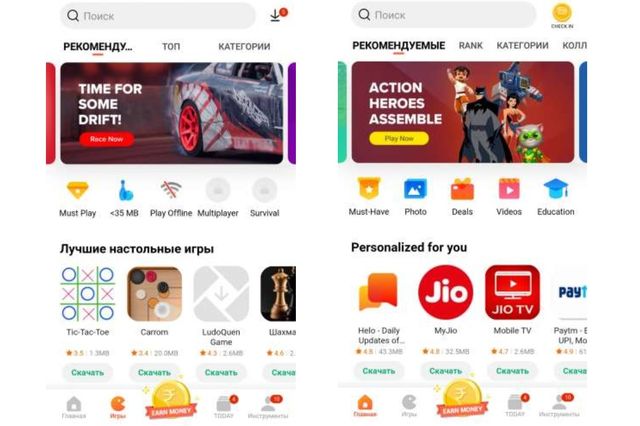
Despite the fact that GetApps is created by a Chinese company and pre-installed on Xiaomi smartphones, all popular applications such as PUBG, Opera, TikTok, VSCO and others are available here.
I like the section “Today” in GetApps. Here you can find useful applications that are updated every day. In other words, you can go to “Today” section every day and find new and interesting apps for yourself.
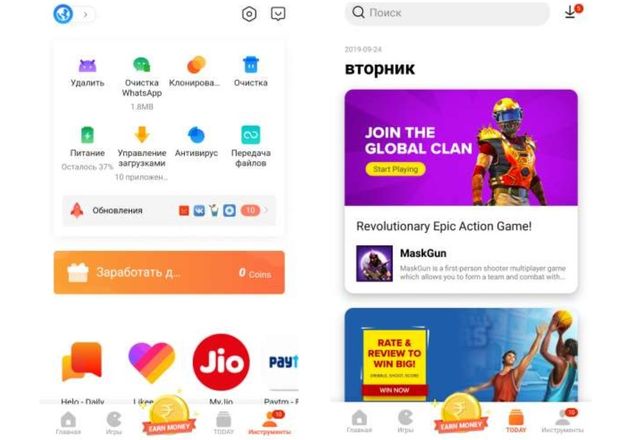
Why GetApps on Xiaomi smartphones?
Okay, now you know what GetApps is, and its main function. But why did Xiaomi install GetApps on all its smartphones without the owners’ knowledge?
The answer is quite simple – a Chinese manufacturer uses GetApps to release updates for other Xiaomi applications.
As you know, Xiaomi smartphones have many pre-installed applications, such as Screen Recording, Security, Mi Remote, Mi Video, Topics and others.
Every app on your smartphone gets regular updates, such as bug fixes, security improvements, or even new features. GetApps App Store lets you quickly and easily update all Xiaomi apps to the latest version.
How Can You Install GetApps?
If you do not have a GetApps app on your Xiaomi smartphone, you can download this APK file and install it.
Unfortunately, GetApps is not available on the Google Play Store.
How Can You Uninstall GetApps?
GetApps is not a mandatory application and you can uninstall it. To do this, simply click and hold the application icon with your finger for a few seconds, then select “Uninstall” from the menu that opens.



