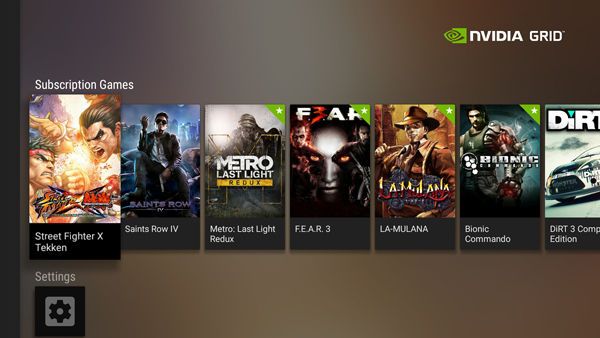Nvidia Shield: review Android console
Today, devices for the living room trying to accommodate as many functions that you can watch cable TV, films and programs in the stream, playing computer games and listening to music on a single device, set-top box. Gone are the days when TV was behind the whole web of wires game consoles, set-top boxes, players and other devices. The new systems are trying to provide all of these functions at once, and instead of a large pile of cables you will have just a few pieces.
Google joins forces with Nvidia and released to the market Android TV-top box with a simple name Nvidia Shield. The name relates to the console line of portable gaming devices Nvidia, which includes the Shield Tablet and Shield Portable. But this version of the Nvidia Shield is not just for games. By combining a powerful processor and Tegra X1 Android, Nvidia and Google believe that Nvidia Shield will win “the battle for the living room.”
Review Nvidia Shield | Features, features and availability
The console is based on mobile technology, and Nvidia classifies Nvidia Shield and Shield Pro with large capacity drives as devices Android TV, which combine the functions of mobile games and view multimedia stream.
| Nvidia Shield | |
| Price | $ 200 (16GB), $ 300 (500GB) |
| Operating system | Android TV |
| Processor | Nvidia Tegra X1, 64-bit |
| RAM | 3 GB |
| Repository | 16 GB (Shield), 500 GB (Shield Pro) |
| Wireless | 802.11ac, Bluetooth 4.1 |
| Wire communication | Gigabit Ethernet |
| Video outputs | HDMI 2.0 with HDCP 2.2 |
| Connectors | Micro-USB 2.0, USB 3.0 x2, microSD |
Functions
- Support for 4K content in the format of 30 fps, and 60 fps
- Natural voice search using Google services through the built-in controllers Shield Controller or Remote microphones
- Access to the cloud gaming service Nvidia GRID
- Support games for Android, including games on the Unreal Engine 4 and Crytek CryEngine
- Through search in different applications Android TV
- Support for entertainment applications, including Hulu Plus, Netflix, Sling TV, Pandora and others
- Integrated function Chromecast for viewing content from mobile devices
- Live Channels to watch TV on your local network
- Upgrading the air through the server Nvidia
Availability
All product line Nvidia Shield, described in this review, are already present in the sale.Nvidia Shield with 16 GB of storage retails for $ 200, and Nvidia Shield Pro 500GB for $ 300 and includes the game Borderland: TPS. Among additional accessories offered Shield Stand Stand for $ 30, Shield Remote control for $ 50, and additional controllers Shield, which can be purchased for $ 60.
Review Nvidia Shield | What’s in the box?
Package Shield Android TV to 16 GB for $ 200 includes everything you need to get started. In addition to the Nvidia Shield in the box you will find the controller Shield Controller, power adapter, HDMI cable and a cable USB 3.0, which can be used to charge external devices or connecting to a computer Nvidia Shield for advanced configuration, install third-party applications, or for use console developers.
Especially for this review, Nvidia provided us with two additional accessory: a stand Shield Stand and Remote Control Shield Remote.
Dimensions Main Unit Nvidia Shield up 210 x 133 x 19 mm, and weight – only 680 consoles in a small package no moving parts except for the fans. In appearance resembles Nvidia Shield some device SHIELD agents on comics Marvel: rigorous external design of the case is made of triangular elements forming a rectangular object. Because of the thinness of the prefix can not stand upright without stand Shield Stand. It is designed for a horizontal position.
The Nvidia Shield used mobile processor Nvidia Tegra X1. Chip-based architecture Maxwell was announced earlier this year and is the successor to the 20-nanometer SoC Tegra K1. Tegra X1 is focused on mobile games and has 256 cores CUDA, memory frequency of 1600 MHz (LPDDR4) with a capacity of 25.6 GB / s and 256 KB cache L2.
RAM Nvidia Shield is 3 GB. Integrated small storage – 16 GB, but it can be expanded by using slot microSD, supports SDXC cards up to 2TB.
For networking Nvidia Shield may use both wired wireless connection. Wired runs on standard Gigabit Ethernet. Such competitors like Apple TV, Roku and Fire TV 3 such a feature can not boast, their maximum – 100 Mbit / s. The wireless module uses Nvidia Shieldmodern standard 802.11ac 2×2 MIMO, which increases the capacity of Wi-Fi when connected to a router with the same configuration. Like most network adapters Class AC, Nvidia Shieldis backward compatible with earlier standards such as, 802.11n.
Power Nvidia Shield is activated by pressing the touch, capacitive power button in the form of a logo Nvidia, which is on top of the cover. Next to the button there is an IR receiver that can be used with other IR controllers, for example, a ruler of universal remote controls from Logitech.
All inputs on the Nvidia Shield are on the rear panel of the unit, including the slot MicroSD, port MicroUSB 2.0, two full-size input USB 3.0, port Gigabit Ethernet, HDMI 2.0 output and power connector for the included adapter to 19 V.
The controller Shield Controller is nothing new. He appeared together with the tablet Shield Tablet and a bit like the old game console gamepads. The controller is connected to Nvidia Shield wirelessly. It uses a lithium-ion battery that provides up to 40 hours, and charge port micro-USB. Along with the familiar arrangement of buttons game controller also has a built-in microphone for in-game chat and voice search and stereo jack.
Optional remote Shield Remote has an elegant appearance and lighter weight – 227 g versus 340 g in Shield Controller. On the panel there is no gaming buttons and other elements related to the games. Shield Remote has a pared-down functionality, but a separate audio jack and built-in microphone for voice remained. Another difference from the Shield Controller is a remote communication Remote with the prefix through the channel Bluetooth, which allows to manage even through walls. The battery is charged via USB and holds a charge for four weeks of normal use.
Review Nvidia Shield | Entertainment on Shield
In addition to games, Nvidia Shield application supports Android TV. Given the growing popularity of television 4K, Nvidia equips the console connector HDMI 2.0 with support for HDCP 2.2. The amount of content in 4K is still small, but popular applications such as Netflix, already have several movies available in higher resolution, for example, “House of Cards” and “Daredevil.”
To view 4K Netflix recommends connecting at a steady speed of 25 Mbit / s. So, if the bandwidth of your connection below, to watch these movies on the TV in the stream 4K fail.Although, to our surprise, we were able to achieve a stable flow in 4K at home rate 23 Mbit / s. But streaming in 1080p on TV – it’s all an easy task, especially with the port Gigabit Ethernet.
In addition to Netflix, users can download a variety of other applications for watching videos, for example, YouTube, Hulu Plus and Sling TV. In addition, soon there will be HBO Now – a separate application for a premium channel, which was originally released for the Apple TV.You can also rent and download movies and programs at the store Google. He certainly does not replace the TV set on the number of channels, but has more than enough of TV content for Nvidia Shield, to think about the refusal of cable TV.
Review Nvidia Shield | Games Shield
In addition to movies and music Nvidia Shield It allows you to play games on Android from Google Play store and in the streaming game service Nvidia GRID. At the conference, GDC we were able to try a few games, but the opportunity to test the system in the home appeared only now.
First, let’s talk about the Android-games. They bought in Google Play store and loaded on Nvidia Shield . In addition to the games store offers TV and music applications. However, they are not as well codified as compared to the download section of games (Download Games) in Shield Hub. Here, the game contains more understandable categories, ranging from the most popular and ending with a whole bunch of indie games. All are optimized for Nvidia Shield . There are even some games that require multiple controllers.
We do not quite understand why it was necessary to start two places to buy games, as you can simply add a special category in the standard product called “Featured games Nvidia Shield” Or something like that. The application Google Play great filter music and entertainment applications. It even breaks down some of the game into several categories, one of which is intended for those games that work best with the optional remote control. However, here the list of games does not coincide with the section “Load Game” in the Shield Hub. That is the game in the first place to look for in Shield Hub, and then on Google Play.
Given the size of today’s games, the internal storage to fill rather quickly. The easiest way to avoid the lack of space by transferring the games and applications on the SD-card.Unfortunately, Nvidia Shield It does not support external USB-drives.
Since the store Nvidia Shield very limited, service GRID will be very useful for gamers. But then again, you can always peremesit games and applications to SD-card or pay $ 100 more and to buy a model with a large HDD capacity of 500 GB.
Comes complete with Nvidia Shield the controller is used in a portable system Shield portable, so users who are familiar with this system, do not have to get used to. But for people who are used to playing on the Xbox One and PlayStation 4, the controller may seem unusual, despite the similar layout of buttons. It is more cumbersome than the Xbox One Controller, and the hands are not fully grasping the handle. At the top of the controller has four buttons: the first is a search bar, and the second – the main menu Nvidia Shield Third pauses the game and allows you to take a screenshot of the fourth game, or even broadcast gameplay on Twitch. However, the touch, so the slightest touch of the screen can pause the game or return you to the main menu. Gamepad Dualshock 4 has a similar function with the touchpad, but to activate the options takes a few clicks, while the controller Nvidia Shield to activate the central buttons quite simple touch. Anyway, it will be some time before you start to use it on the machine.
Review Nvidia Shield | Games on Google Play
We played three games on TV Full HD: The Talos Principle, Hotline Miami and Doom 3: BFG Edition. All three games were reproduced very smoothly with only occasional stuttering graphics. In general, it seems as if you play on a conventional video game console.
However, we note that Nvidia Shield – It is not a powerful gaming PC. For example, when checking the charts and general performance settings Nvidia Shield in the game The Talos Principle, processor speed is set to low, and the rate of GPU on average. Resolution 3D-rendering is set to 720p, while smoothing and V-Sync disabled. The game does not look as good as some modern games for consoles and PC, but given the stuffing Nvidia Shield The result is impressive.
In the list of Google Play, perhaps not the most spectacular games, but with the advent of Nvidia Shield the situation may change. In the past, Google Play existed only on computers, tablets and smartphones. Thanks Nvidia Shield Google Play opens the door to the TV in the living room, which can attract more than a store popular games.
Review Nvidia Shield | Service GRID
Nvidia GRID makes android-top box remote gaming terminal, transferring the video from the server directly to Nvidia Shield . Until recently, all the games in the GRID launched in 1280×720 resolution at 60 frames per second. Before starting consoles Shield Nvidia updated GRID, and now the service supports 1920×1080 resolution at 60 frames per second. However, the game in Full HD require a fairly wide channel. Nvidia recommends a stable 30 Mbit / s!However, to play enough 720r and 10 Mbit / s.
In the house of the author maximum available capacity was about 23 Mbit / s, provided that no one else used the Internet. At this rate, Dirt: Showdown, Batman: Arkham Origins and Saints Row IV worked very smoothly, without any brakes. Delay also had no problems.
But things quickly changed when other family members have begun to use the Internet Channel to surf the web, view social networking and Netflix. At one point, the speed of the GRID dropped to 13 Mbit / s, and though it was within the allowable range for the game in 720p, we would not recommend it for the game. Snubs were a little more pronounced. Also, there are some problems with the rendering, for example, loss of road sections or black lines emanating from the character. Latency has become very noticeable, especially the sound, but the controls are still working. Character respond to commands almost immediately. However, in some locations reduced quality and delays were too high to be ignored.
Given the limited space for storage Nvidia Shield , GRID is very important for gamers. The ability to stream the games are still quite new to the market support, and Nvidia is trying to capitalize on this by offering to play popular games without the need to install them on a compact device. Of course, for games in the stream need a high speed connection to the Internet, otherwise there will be problems with delays and stuttering. Everything else, in late June GRID has become a subscription-based service, and to play in Full HD have to pay.
Review Nvidia Shield | GeForce PC Streaming
Laboratory testing allows you to test different scenarios with the network using a variety of devices, organize your home network. Under these conditions, we tested the operation GeForce PC Streaming (also known as GameStream).
First look at the system requirements Nvidia, necessary for GameStream:
- GPU: GeForce GTX 650 Table or higher; mobile GeForce GTX 700M or higher, and a number of models of the GTX 600M based on Kepler.
- CPU: Intel Core i3-2100 3,1 GHz or AMD Athlon II X4 630 2,8GHz or higher
- System memory: 4GB and above
- OS: Windows 7 or 8
- Software: The latest version of the video drivers GeForce; The latest version of the GeForce Experience (installed with the driver); the latest version of the Steam client
- Router: a router standard 802.11a / g (minimum). Dual Band Router standard 802.11n (recommended) at a frequency of 5 GHz.
From the list of approved games GameStreaming we chose Tomb Raider (2013). We played it through Steam account on a new gaming laptop Gigabyte P34W v3.
After the necessary adjustment account, we were ready to test streaming.
At first we used the internet connection via two-way router D-Link DIR-815. Laptop and Nvidia Shield We were in the same wireless network N600 and we immediately saw the delay when scrolling menu. While the situation has worsened, and we moved on to the next wireless router.
Then we took the router Buffalo WXR-1900DHP AC1900, personalize it, set the SSID and connect your laptop Gigabyte and Nvidia Shield to a new wireless network. The theoretical maximum velocity from router D-Link was 600 Mbit / s, in Buffalo, it increased to 1.3 Mbit / s. But even more rapid configuration of the situation with delays has improved quite a bit.
The last we tried a new three-band router D-Link AC3200 DIR-890L. Although the theoretical peak speed DIR-890L 5 GHz DIR-890L is different from the model Buffalo, we wondered whether a faster filling D-Link to eliminate delays. Ultimately, the performance has improved, but delays during the game still met.
Finally, we turned to Nvidia, and we have offered to try a wired connection to completely eliminate the problem of delays. We connected the 8-Port Switch Zyxel GS-108B Gigabit to the router N600 D-Link, then your notebook Gigabyte, and then to the console Nvidia Shield. The gameplay has improved markedly. Only occasionally dropped frames. Apparently, today is best to connect Nvidia Shield and the computer to the network via wires.
It is worth noting that during testing Tomb Raider on a laptop and streaming on Nvidia Shield. The display laptop game was flawless, even when Nvidia Shield observed dropped frames.
Review Nvidia Shield | Conclusion
In general, we believe that the battle for the living room began. Some devices have an advantage at the start, but Nvidia Shield I caught up with them in one great leap. Console Nvidia Shield – No computer or HTPC, but it covers some basic but very important entertainment features: games, stream video, play music and TV applications that can bankrupt cable company.
In fact Nvidia Shield – A new product for the market, but the number of applications available for it is not so little. Furthermore the system Nvidia Shield and similar products still have room to grow. It is interesting that Nvidia and its competitors will come up with next.
Benefits:
- Video 4K;
- Form Factor;
- Graphics performance;
- Multiple game options.
Disadvantages:
- Storage 16 GB;
- It requires high bandwidth for HD-content in the stream;
- Delays in GameStreaming.