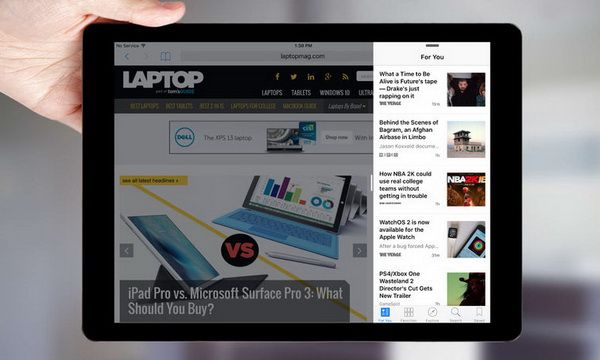Review Apple iOS 9: easily upgrade
Whenever you want to install large update iOS, there is a moment of doubt, when you hold your finger over the button “Download and Install” and ask yourself: “Do I want this?”. Probably many users, upgrade to iOS 8 in 2014, would return to a year ago, and ask yourself this question, because this update has brought a number of problems, such as malfunction of some applications and decrease battery life.
Quite expectedly users fear a repetition of the history of the update to iOS 9, will appear in this year’s Mobile Devices Apple. But you can not worry about the transition to iOS 9 is very simple and really brings updates in every sense of the word.
It can be assumed that the transition to iOS 9 so simple, because the new version of firmware is not so much noticeable changes. It is true, iOS 9 does not pose any major alterations, like, say, iOS 7 at the time. Although iOS offers several new features and enhancements, the main force Apple spent on optimization. Such changes are not visible until you do not run the new software and get a feeling for how everything was working smoothly.
However, the update would seem humdrum, if offered a more efficient use of battery life and improved performance. Apple also made a number of changes, which together will help you make better use of iPhone.
Apple iOS 9 – Interface
The outer shell iOS 9 hardly changed, except go to San Francisco instead of the font Helvetica, which is more consistent with the appearance of hours Apple Watch. Some changes were made selection of applications iOS. Now, when you click “home” twice, the active application a fan and scroll as the carousel, like the interface Cover Flow. On iOS 8 open applications appear as a scrolling list.
Updated menu recent applications shows only three applications at the same time, and some users it may not seem convenient. It seemed to us that in the 9th firmware application switch faster. Carousel is easy to flip through and look for the right application. However upset loss frequently used contacts that appear at the top of the menu, the latest applications. This useful feature was tied to the advertised service Proactive Assistant, available only in the 9th generation firmware.
Proactive Assistant – is an attempt to Apple made iOS contextually aware system. Swipe right from the home screen and you will see a list of so-called “proposals Siri.” These include frequently used contacts, which previously appeared in the menu of the latest applications as well as applications installed on your phone.
However, these options are beyond the scope of applications that you use often, and contacts, are often associated with – they also take into account the context. For example, Proactive Assistant knows that during working hours, I would rather call manager or the number for the conference, so that the contacts appear among the proposals Siri. In the evening or on weekends contacts can be replaced by a number of parents and friends. The same applies to the proposed application Siri, which appear and disappear depending on the time of day that I used them.
Implementation of Proactive Assistant pretty handy, especially when you get used to use it, and the function is better adapted to determine the necessary contacts and applications.
Less useful suggestions from the submenu Nearby (next) that produce business locations that are close to your location, and, according Proactive Assistant, may be of interest to you. But again, the proposals are linked to the context. If you start Proactive Assistant morning suggestions Nearby will include places where you can have breakfast and coffee. At night in the proposal are replaced by restaurants and bars. Clicking on any proposal starts the application “maps” in which you can find direction and other useful information about the object.
In theory, the idea is not bad, but “offers a number of” still require further development. A few days ago, the author was at the airport around lunchtime and decided to check whether Proactive Assistant prompt any places where you can eat. However, the next places were not very close. Most proposals relate to other terminals, and some were even outside the airport. Also among the proposals met restaurants with low ratings Yelp. Thus, at this stage Proactive Assistant knows when you want, for example, have dinner, but it’s hard to decide where to send you.
Apple saw Proactive Assistant as a solution that can provide more proactive context-sensitive information than Google Now for Android. Currently Proactive Assistant at an early stage of his life, and users Goodle Now is nothing to be jealous, especially after improvements intelligent assistant Google, implemented on the Android M. The best part is that the Proactive Assistant has a huge potential for growth.
On iOS 9 will be hard not to find what you need. Also swipe gesture to the right, which opens a proposed contacts, applications, recommendations on nearby objects, and not very interesting headlines, swipe down on the main screen opens a search bar and four recommended applications. Typing in the search box, iOS will show you apps, music, letters, messages, and other items relevant to your request.
Improved search expands the application “Settings” in which Apple has also added a search box. This is a welcome addition for anyone who has ever ever tried to find the desired function or setting. Now you can begin to type “application” and get links to all the possibility to restrict the purchase applications before the installation permit for background refresh of individual programs. This innovation is a real time saver.
Apple iOS 9 – Design
What if Proactive Assistant you feel not very impressive add-on? According to the updated window, select the applications and multiple search methods, Apple has invested a lot of effort to iOS 9 Mogan perform tasks faster. This is best seen in the introduction of the “Back”.
Suppose someone sends you an e-mail with a link to a web page. iOS 9, if you click on this link to start Safari. To return to the post after the show links you would have to shut down Safari and resume the e-mail application. But using the back button in iOS 9 you can switch between applications. Now, the Web page will contain the icon “back to the e-mail” in the upper left corner, which takes you back post. We could not imagine how much we have slowed down the need to download and complete the application until the “Back” button.
Apple in many places, added “back” button in iOS 9. You will find it in the calendar, maps, notes and other applications. This is not a feature that breaks a standing ovation during a demonstration of the new product on the scene, but it definitely makes navigation more convenient. Among other design elements designed to make the interface better, it is worth noting a change in the keyboard iOS. Shift key is now visually changes the keys on the upper and lower case, saving time deciding.
Apple iOS 9 – Siri surprise
Author does not specifically dealt with Siri. Sometimes we had to dictate text or reminder using Apple’s personal assistant with voice control, but often need to use other tools, especially after coming from Siri useless list of web search results.
But with the advent iOS 9 the situation can change in connection with the fact that a lot of effort spent Apple to interact with Siri in a spoken form. For example, you can ask Siri through the last game of their favorite team, and she dutifully tell you about another loss, and if the next question to ask, for example ,: “When the next game?” Siri will know what we are talking about the same team.
Siri in iOS 9 received a redesigned exterior, reminiscent of the wave in Apple Watch, but communication with it is still difficult. Before the next trip the author Siri asked about the weather in Chicago, and she gave a summary of the current in the Windy City. But after the question “What’s the weather for tomorrow?” it gave a forecast for the current location in San Francisco, rather than in Chicago. However, Siri, of course, are getting smarter in the conditions when the context is becoming increasingly important. Any help from Siri and the kitchen, where you can use it to set a timer or ask to transfer values when they meet in the recipe.
Adding a voice training in iOS 9 Siri should help to save even more time. The “Hey, Siri”, introduced in earlier versions of the firmware, allows to give a voice assistant team. But 9-ke you can train Siri only recognize your voice using a simple setup process. This works fine, and colleagues have been unable to unlock the iPhone 5c author.
The function has its limitations, for example, you can make inquiries on the team, “Hey, Siri” only when your phone is connected to a power outlet, though, a new iPhone 6 and 6s Plus it gets better, and they are always listening to the user. This feature, like many others in iOS 9, saves time, because you can set an alarm or dictate a message even when the phone is not in the hands.
Apple iOS 9 – What’s new applications
Among the main applications iOS, which got a new life, it is worth noting the “Notes”. Some people use the built-in iOS notebook is not for his ability, but because he is already on the Home screen. However, with the advent of iOS 9 situation may change thanks to some new features that bring built-in application “Notes” to the more functional third party software.

Maps also received a long-awaited update that is appreciated by those who live in cities (available until only a few cities in the US). Now you can select the type of public transport to move along the route. In addition, we note good display terminals and the function of counting time, distance traveled on different days.
However, we have two very significant not comment. Firstly, we would like to feature public transport Includes information on tariffs. Second, the application “Maps” apparently does not know that at the docks of San Francisco established a ferry service because it never paved route across the bay (to be honest, ferries are the lack of many navigation services. In Google Maps it too no).
Less successful debut was marked by the application of “News”, at least in the version for the iPhone. The application collects headlines from multiple sources for your selected topics, offering a personalized selection of news, which, like promises Apple “is a great new way to stay up to date.” But it is unlikely it concerns iPhone, which appear gray headlines, a brief description of the news is truncated, and the photos look like tiny icons (except news New York Times, in which the pictures are great, but other reasons to click on the link there). Annex “News” looks more impressive on the iPad, where it’s more like a daily roundup of the individual. Most likely, over time, this application will include more sources, if Apple to negotiate with publishers. However, on the iPhone app “News” have nothing to oppose third-party programs such as Flipboard.
Apple iOS 9 – Multitasking iPad
iOS 9 brought to the line of the iPad true multitasking with three new functions. Function Slide Over seem useful to many users iPad. If you hold your finger on the right edge of the screen, you open a panel in which you can select the application to run in a smaller window, occupying about a third of the screen. Thus, you can view a web browser window on one side of the screen and Twitter or application “News” on the other. A larger window is shaded and is unavailable until you’re done with less.
If you want to work with two fully active windows, you need to stretch a little smaller box to enable split-screen mode Split Screen. To switch between the only one touch. While not all third-party applications support regimes Slide Over or Split Screen. And among them the number of Netflix, for which these regimes have been very helpful. Multitasking will breathe new life into your iPad tablet, provided that you have a current model that supports new features. For iPad users update to iOS 9 a must.
The video player has a new icon with the two rectangles one over the other in the lower right corner. If it is pressed, the preview window is transformed into a small float, which will remain on top of other applications and play videos. PIP window, which can be in any of the four corners, easily changes its size when it is resized to fit two fingers. The playback controls allow you to return to full-screen mode, suspend or remove mode “picture in picture”. For example, you can watch the film and at the same time to write e-mails. Hurry, these functions would be integrated into third-party applications such as Netflix or MLB.
Apple iOS 9 – Performance
After updating to iOS 9 interface is responsive. Stronger just freezes guiltily application “Mail” from time to time to download messages, and sometimes crooked displays attachments. Both problems are solved after exiting the application.
Update iOS 9 as a whole does not harm performance, and speed improvements on the iPhone 5s are minimal. Our testing confirms this. iPhone 6 and iPhone 6 Plus is running iOS 9 showed slightly better performance compared to peers in the 8th firmware in all tests except one – Geekbench, where the results were the same. This test analyzes the work of the CPU, read / write speed and graphics performance.
Apple iOS 9 – Battery
According to Apple, she spent a lot of effort figuring out how in iOS 9 reduce battery consumption through more efficient execution of background tasks. It was found minor decisions, such as with built-in sensor detects the iPhone when it is on the table face down and when you receive a notification screen does not light up.
In tests, the batteries we did not notice the promised improvements. In our test, we got 8 hours and 35 minutes of battery life on an iPhone running iOS 6 Plus is 9 – is a very small difference compared with the result 8:24 on the same smartphone running iOS 8.4. At the same time Runtime 6 iPhone after updating to iOS 9 decreased from 7:10 to 6:03.
Nevertheless, from my own experience, we did not notice the difference in the transition to iOS 9. On some days, the battery seems to have lasted longer than the others, but for the most part, the smartphone feels works the same as with the iOS 8 . Which is good, because usually updated Apple’s operating system significantly reduces battery life.
Hardest on battery life with iOS 9 influenced the addition of a low-power mode, which is already on Apple Watch. When a notice that the remaining 20 percent of the charge, iOS 9 offers a switch to low-power mode in which the phone will quickly go into sleep mode, the screen will consume less energy and background tasks, such as checking email or updating applications, will be activated less or even stop.
The real advantages of low power consumption mode immediately noticeable. Once we turned it around around noon without waiting for iOS 9 offers (this can be done in the settings), the charge was 50%. And the iPhone 5s then worked for another 7 hours of continuous reading Twitter, checking e-mail, web browsing and even watching video in a small stream through the Periscope. Active Tasks ate charge, while the standby was a truly economical. Whenever the author took out the phone from his pocket after a period of inactivity, the battery level has remained at the same level.
Apple iOS 9 – Device Support
Devices can be updated to iOS 9 , starting with the iPhone 4s, iPad 2, as well as the fifth and sixth generation iPod Touch. If you are well versed in the intricacies of the compatibility of iOS, you’ll notice that these same devices support iOS 8. Rather, it is no coincidence, given Apple’s desire to improve the experience of using mobile devices.
At this year changed the size of the update. iOS 9 requires approximately 1.3 GB of disk space for installation – the exact amount depends on the device and what version of iOS you are upgrading. Recall that to upgrade to iOS 4.6 required nearly 8 GB of free space. This means that you will have to remove fewer applications and files to free up space on the internal storage for the update.
However, not all compatible devices support iOS 9. Most of the features for the iPad multitasking will only work on the plates issued since 2013. Split View feature is only available for the iPad 2 Air, iPad mini 4 and iPad Pro, which has not yet gone on sale. Only upcoming iPhone 6s and iPhone 6s Plus will support 3D Touch labels and be able to do live pictures Live Photos, which add video and audio to your photos. The reason is clear – a hardware function. But if your device is running iOS 9, you will at least be able to see the audio and video effects Live Photo.
Apple iOS 9 – Conclusion
Any iPhone user should ask yourself before you upgrade to the new OS, “Will my device after the update is better?”. Thanks to the many improvements that Apple has implemented in navigating the operating system, as well as improvements related applications, the answer is definitely in favor of iOS 9. Normally we advise people to wait one or two more additions to that Apple will completely correct the possible shortcomings of large OS update. But iOS 9 is not necessary. This new and improved version of the operating system Apple, is ready to work.
Pros:
- Useful “Back” button for easier navigation between applications;
- Improvements for Applications “Siri”, “notes” and “map”;
- Several search tools.
Disadvantages:
- Limited opportunities Proactive Assistant;