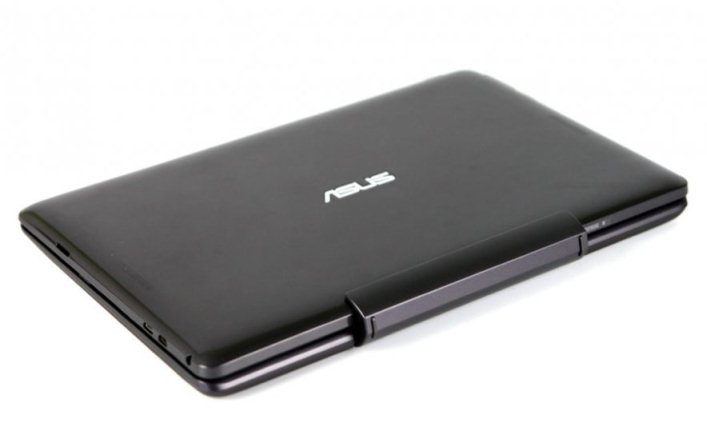Review ASUS Transformer Book T100: First Transformer with new processor Intel Bay Trail
Bundle tablet and a separate unit with keyboard exists in the mobile market is already long enough, so that users are accustomed to such a combination. Perhaps none of the producers did not issue such a variety of hybrid devices like the ASUS. Now we have another combination of the combined device, when you can get an alternative to a laptop, which can always be even easier than it actually is. This is due to the fact that you can remove the extra part of the keyboard, which invariably affects the weight of the gadget. And if less weight means and take such a device is much more convenient. Over a year ago we tested ASUS VivoTab TF600, which was beautiful in appearance, but differed little use for a permanent version of the software. Windows RT proved to be ineffective, it is now almost no tablets on this platform. In fact models offer only Microsoft, which released an updated autumn Surface 2, which has the potential to become another failure of the product, but Nokia, which has become a hostage of his own situation and follows a course that established Microsoft
Continuing to develop her own hybrids , ASUS launched the sale of a new model of ASUS Transformer Book T100, which he calls the continuation of netbooks, which ceased releasing all manufacturers . For many, the concept of ” netbook ” is not the best of the association: it is something simple and budget . Novelty is not very expensive , but according to his ability to be much more interesting netbooks deceased . It uses a new processor Intel Bay Trail, which was the development of a family of Atom. And if we take as an example of the closest competitor products from Microsoft or Nokia, then on their background model from ASUS is much more interesting in that it offers a full Windows 8.1 with all its advantages like the diversity and abundance of software.
SPECIFICATIONS
Processor : Intel Atom Bay Trail Z3740
Video : Intel HD Graphics
OS : Windows 8.1
Office suite : MS Office Home & Student 2013
RAM: 2 GB
Disk space: 32 or 64 GB, microSD slot
Screen : 10.1 “HD ( 1366 * 768 ), IPS
Camera : HD
Battery: 31 Wh , 11 hours
Dimensions: plate : 263 x 171 x 10.5 mm, weight 550 g , Doc : 263 x 171 x 13 mm, weight 520 g
DESIGN
Bundle tablet and keyboard unit assembly looks pretty plump and massive , but it costs a concept , make a similar set of thin highly problematic. Hence another nasty little detail – all this tandem . The tablet itself weighs about a pound , and weighs the same dock . The result is more than 1 kg, which is quite a lot, but in principle comparable to the weight of the netbook , which can be compared to this device .
The upper part of the plate is made of glossy plastic , which means that scratches and fingerprints can not be avoided here . Hallmark of many devices ASUS began drawing on the back. Usually it is made of aluminum, which is applied on top of the original incision .
In this case, under the glossy plastic hiding corporate pattern that looks nice . But of course not gloss gives the same positive emotions , as in the case of aluminum. What to do, it’s low-end device , hence saving on materials and finishes. Glossy body tries to slip out of your hands , so you have to watch closely the device and keep it tight . Gadget if not the worst , but it is more convenient to use , taking both hands.
The second part of the case , where is the keyboard to get more enjoyable. She, too, is made of plastic , but interestingly framed . There is no gloss , matte finish only . It is a pity that he did not give preference in all trim plate. Bottom made of rubberized plastic nice legs steadily fixed on the surface of the device .
CONNECTORS AND BUTTONS
Lock screen is performed using dedicated keys made at the upper end . To the left is the volume button and the button that launches the Start menu. Key lock screen put to the upper end .
On the right are the various connectors. These include microUSB, miniHDMI, microSD. In the dock is the only port USB 3.0. If you have your adapter , then it can be used to connect your external drives.
KEYBOARD
Dock get leaner . On the one hand – this is a plus to carry extra weight , few wants. But at the same time due to the relatively small size it has received little buttons , the distance between them very small . Of course, there is no feeling that all are placed back to back, but nevertheless , if in turn use some conventional laptop and such a device is often wrong.
And the situation is not in favor of a hybrid , have to get used to how its buttons are located . But the keys themselves comfortable, they move with distinct triggering tangible good that will appeal to those who have a lot and often gaining texts . All the characters are well seen , but the backlight is not provided here , so working at night can be uncomfortable. Playground plastic pressed when typing, it is not surprising , often even more expensive devices show a similar behavior , that is sad . Also, while working at the keyboard, you can notice that lifted the lower right corner , it’s a little detached from the surface.
Directly beneath the touchpad buttons is that turned out pretty big for such a device. He is not the best sensitivity, are erroneous response during standard gestures. Furthermore , the bottom portion has a pair of visual division between the buttons. And they have a very long stroke , which is by no means adds to the comfort . As a result, use of the touchpad is not very desirable , it is easier to restrict touchscreen or mouse connected to the device .
SCREEN
Received the standard diagonal display tablet is 10.1 inches . The screen itself is very good, although the high numbers of fans upset video resolution is 1366×768 pixels. If not do not chase high-resolution , and to approach this issue with an exceptionally pragmatic point of view, the usability is not affected , the picture itself is good.
At the same time , and you can be glad that the menu items on this resolution does not look too small . In my opinion, a reasonable compromise between quality and practical expediency. The tablet can be commended for IPS- matrix , which provides large angles , reviews, and offers good color reproduction . Noticeable that the color gamut is somewhat curtailed . Display closed glass Gorilla Glass, so you can not fear the emergence of large scratches on it . Upper half securely in the dock as a link appears strong metal hinge .
Screen ASUS Transformer Book T100 uses the familiar LCD technology IPS. Physical resolution of 1366×768 provides a 10 – inch screen, good clarity and adequately suitable for interface elements Windows 8.1. Small fonts and icons sufficiently clear and readable . Proceed to study the characteristics of brightness and color .
The maximum brightness was 227 cd/m2. Margin is small enough to work hard in the sun . And it is with disabled saving features of Windows 8 drivers and Intel HD Graphics, although the difference in brightness in power saving mode , we have not noticed. The contrast ratio is about 892:1 , which is not bad for IPS. The viewing angles are very decent IPS- matrix – color shift is low, only reduced contrast angle . But there is still strongly influences the design concept of the display , between the protective glass and the matrix has a palpable air gap , anti-glare properties and low . Therefore, the direct light , and even angled screen quickly loses intelligibility – Preview “washed .” Even higher brightness hardly be saved in such a situation , the only conclusion – ASUS Transformer Book T100 most comfortable to use in a room without direct sunlight.
Average gamma of the screen – 2.33 , slightly higher than the optimum value of 2.2 . In this light imbalance is observed only on light colors – they are a bit lacking brightness, which is hardly noticeable in real images .
The average color temperature close to 6500K, image balance is close to neutral .
Color balance is maintained for exactly stunningly conventional device . But a couple of rechecking only confirmed that the balance is really neat . Serious differences do not, and small deviations are expressed in minimum error Delta E ( formula CIE76 (uv)) – on average, only 0.56 units . Our specimen T100 factory setting is excellent – and I hope that this level is maintained and in other instances the device.
Color coverage is a slight disappointment – it is noticeably not up to the standard sRGB. Therefore, the usual images here look more faded , some colors lacks depth – especially red. With excellent color balance on this screen does not turn out to fully enjoy the colorful pictures , but sorry . Errors color expressed in Delta E ( formula CIE2000), places great: 7.4 and 7.6 on the red and blue. On average , however, the screen manages to keep within reasonable limits : Average Delta E for the primary and secondary colors was 4.72 units .
Screen ASUS Transformer Book T100 leaves an ambiguous impression . The main disadvantage here – this is a low margin of brightness and anti-glare properties unimportant , which reduces comfort when working in bright conditions or in the sun. Several trimmed gamut does not reveal bright colors , but everything else was good – especially surprised highly accurate color balance, which ensures that no unwanted impurities in the image. So the screen ASUS Transformer Book is unlikely to cause serious concerns if using the device indoors and not outdoors .
FILLING
The tablet runs running Windows 8.1, available to the user all the large base of software for x86 , allowing you to work with all necessary programs . Getting in a compact device complete Windows 8 , the user gets access to all the same applications and features that on a desktop or laptop, do not have to sacrifice something , as it is with Windows RT, the fate of which proved to be very unflattering .
Today it is one of the few devices which can meet the new processor Intel Bay Trail. As before, between and the latest Atom chips Haswell family can see a significant difference in performance. However, the difference with the previous family Clover Trail has become more significant and much more powerful . In this case, a chip with four cores Z3740 . The RAM is 2 GB.
Under allocated storage drive 32 or 64 GB, we present the latest version . I think that it is logical to buy it , because the system takes quite a lot of memory , and there remains only 32 GB of data. In addition, the device provides a compartment for memory cards format microSD, you can use up to 64 GB drives inclusive.
Many do not like Windows- plates for what had to contend with an active cooling system. Simply put, the need to accept the fact that the tablet lives fan. But in this case there is no need to worry , devices with Atom inside not bother whistle coolers , they simply do not . Gadget itself little heat , even under load , in normal operation, it does not cause any unpleasant sensations , the temperature is kept at a comfortable level . ASUS T100 is able to solve a variety of tasks , documents , watching videos or sites it certainly capable. Nice to get a full version of MS Office, will not have to pay for the purchase of licensed software for work or study . As for the games , the situation is ordinary, run gadget let something old , proven over the years , but no new races or shooters no speech. Tests demonstrate the level at which the device.
AUTONOMY
Due to the fact that the processor uses a low heat and moderate power consumption , this tablet runs long . As a source of food stands battery with 31 Wh , which can be recharged using a standard microUSB- cable. The solution is very convenient if go on a trip , we can restrict a charger that will fill the energy and smart , and this tablet . However, there is an unpleasant fact . It relates to the fact that the device has been charged , it takes about 5 hours. As far as practical indicators, the maximum load gadget lives 5.5 hours , and in the loyal usage scenarios of the order of 11.5 hours . In any case , I note that in the docking station no additional battery. However, regret that the gadget is very small, it is not necessary , performance is very good battery life , and would have had a battery and weight, and price. Even under the test Power Mark under heavy load turns out not less than 7 hours.
It is only logical that the tablet is sold without it, then it would be lost the essence of the device. I did not like the design of the device , a feeling that the two parts of the hybrid developed different teams . Unit with the keyboard is made of a material more enjoyable and looks better than the glossy top half . Keyboard itself is a compromise : the buttons are small , have to get used to them , especially if there was a lasting experience for the laptop. Screen is quite dim, so that the street will be a problem , although it is unlikely someone will sit on the bench with the device in direct sunlight . When work is easy to see how the keyboard unit is pressed , it lacks rigidity. By itself, it turned out not very comfortable, small keyboard . Tablet deprived USB- port, it is in the keyboard dock , but there is only one connector , if necessary, can not do without an adapter .
The advantages of the model can be attributed to the new processor , which until that is rare in its class. He moderately productive , do not have to complain about the temperature. In fairness , you can say that last year was no different Clover Trail increased emissivity.
The device will be interesting to those who want a full-fledged Windows inside a great time and moderate weight . Without keyboard tablet weighs a little and becomes a handy portable version . View Video , Internet, working with documents via a standard office suite – all perfectly realized here . The gadget can be a convenient alternative to a simple laptop for a student he mobile, easily transformed and allows you to run a lot of different applications. As a replacement for the netbook ASUS Transformer T100 got a nice solution. It is not very expensive , fast, thus easily take over all the tasks that are assigned to the more bulky and heavy device. And in this case , clearly realizing that I want to get the device , the user will not suffer because of the dim screen or not very successful keyboard unit . Affordable price and an attractive combination of features allow no doubt to compromise.