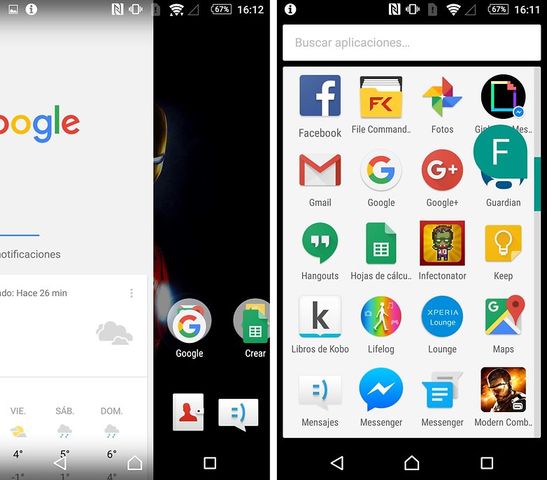The best launchers for Android
Thanks to the launchers you can change the look of the home screen of any Android device without making any permanent changes or install a completely new ROM. This is one of the most customizable aspects of any smartphone or tablet and then you will find the most interesting 12 currently in Play Store.
Depending on the terminal is important to pay attention to the use of resources of each launcher, if you use some kind of 3D effect or some advanced feature. If you decide to install one of these launchers you must look at the requirements you may need, that is, CPU and RAM. Each launcher responds to the following values:
Weight: Size and resources you need. The more stars, the less consuming and more fluid flows more moderate terminal specifications.
Customization: Volume adjustment, widgets, themes, icons, etc.
Organization: Level of intuition, simplicity, folders or groups of apps, shortcuts and general structure.
Visual impact: 3D effects, transitions, animations, aesthetics.
Stability: At peak performance, the possibility or number of falls or problems as bugs.
-
Nova Launcher
He is probably best known launcher and one of the most downloaded; a score in Play Store 4’7 about 5 and 5 million downloads speaks for itself. It is intuitive, simple to use, and perfect for beginners in the world of the launchers.
It is one of the most customizable and we can find has a large number of setting options, transitions, icons or gesture controls. You can also import the distribution established in another launcher, without needing to re-establish a previous configuration.
The free version of Nova Launcher is quite complete, but buy € 4.50 unlock new gestures, menus, actions and effects.
-
Apex Launcher
A good alternative to Nova Launcher, because it works in a similar way. Highly customizable and with a high number of icons, themes and downloadable fonts in Google Play. It is very fluid and one of the fastest. In devices of lower specifications, Apex usually works better than Nova.
Its paid version is cheaper than 1 cent Nova Launcher and includes similar functions, new drawers, counter notifications, gestures, widgets options, etc.
-
Google Now Launcher
One of the most positive aspects of installing this launcher is that by doing so, your phone automatically acquires Marshmallow appearance of pure Android, with the same menu of applications and the same location in Google Now, without installing a ROM.
Not the most striking launcher because it brings a familiar appearance, but is light and stable enough, so it runs smoothly on almost all phones.
-
Go Launcher 3
Its free version is one that includes configurations. It has its own store of themes, widgets and icons with which customize and different every day your smartphone. Its many options can actually make your phone finish full of extra features taking unwanted space.
The free version is quite complete. The payment, which costs € 6.39, eliminates ads, including new animations, added safety lock, etc.
-
Action Launcher
Action Launcher offers much more different from other launchers options. It has a native interface and material design similar to Lollipop stock appearance but offers a sidebar from which access applications from the desktop, and can also access the bar from the settings, messages or elsewhere simply sliding fashion finger you’ve configured.
-
Buzz Launcher
On the aesthetic offers virtually the same as any other, but has an interesting differentiator: share your desktop like a social network. You can also download other user settings if this is something we have not installed receive a notice to install with one click for free.
Adjustments are some basic and some other additional customization option would be appreciated.
-
Smart Launcher 3
Quite original in its way to distribute icons on the Start menu, Smart Launcher presents the most used applications in a cascade or ring.
It is connected to the App Manager, so delete an icon from the application launcher will completely erase the entire application system will also be deleted. Simple, different, and quite popular with over 10 million downloads.
-
Next Launcher
Another launcher quite different from the rest because of its 3D effects. Next Launcher transforms the look of the phone in a rather more remarkable than the way other applications. The biggest drawback is that the free version is a Lite application, which in this case is the payment which has more interesting options.
Still, if you like customization and do not mind spending money on it, maybe you’re willing to spend the € 14.99 that cost.
-
Everything Me
A fairly intelligent launcher that recognizes the use and the frequency with which each application is used to make access to the most used apps easier. It also has smart folders that allow place applications by category.
This is a free Launcher that will easily find in Google Play.
-
Themer
Despite its limitations it is easy to configure and launcher with the peculiarity that, after installation, you can customize the look of your device in one step, choosing among different themes available in the catalog of the application itself.
Transitions are not customizable nor you can add own widgets, but Themer compensates for this absence with a lot of themes available.
-
Aviate
This launcher, created by Yahoo, organize your desktop smart and fast. When installing the only information that is necessary to include the most frequently used applications and desired wallpaper. Once installed Aviate shows three screens: one with full access to the phone, another with automatically organized and the latter is a fully customizable home screen applications.
It is able to detect what are you doing at all times so that the information is specific, concise and easy to read.
-
UR 3D Launcher
One of the most interesting launchers in terms of 3D animations. You can add three-dimensional animated backgrounds and HD without paying. The creators promise a good optimization to prevent battery drain because of the animations. It is frequently updated, adding new features and improvements.