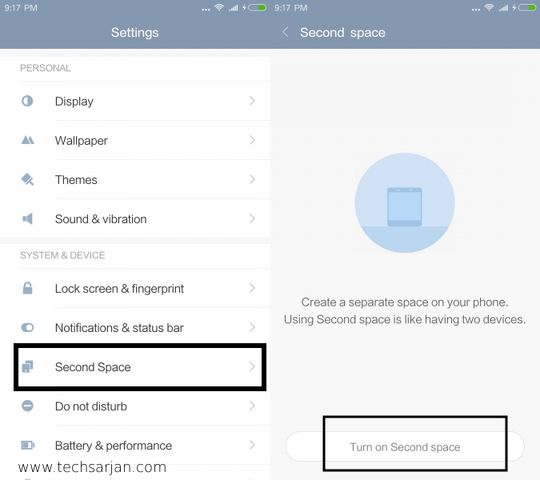What is Second Space in Xiaomi smartphones?
At the end of August 2016 a Chinese manufacturer Xiaomi released its new operating system MIUI 8. Compared to its predecessor MIUI 7, it has changed a lot. The changes affected virtually every corner of the old firmware from the introduction of the new text to the introduction of new functions. Of particular note is the appearance of Xiaomi second space. What is it, why do you need and how to use it – try to understand.
The second space in Xiaomi smartphone – it is the second account, which you can configure all the parameters of the operating system, install applications and store files. At the entrance to the second room, you can set a password or fingerprint scanning.
This feature allows an additional 8 MIUI block access to certain parts of your smartphone. For example, in the first space of all the features the device will be able to take advantage of your child, who still do not have a smartphone or you just want to play with yours, and the second space is protected by a password or fingerprint, and access to it will be only you. There you can store not only photos and video, but also install applications to a separate account.
If you are actively using your machine at work, the more account will help protect workers from domestic affairs. Another reason to have an extra account may be significant other or friends who love to learn your smartphone. You can set there the second social networking account, access to which will be only an additional password or fingerprint. This ability to hide his personal interests from prying eyes and curious.
How to activate and configure Xiaomi second space
To create Xiaomi second space is necessary to go to the settings, select “System and Device”, and then press the “second space”. First will have to wait a while, but the next turn will be faster. When you first open the opportunity to set a password, and to import all the data, but it can be done and then.
After running before you open the desktop like a master account, but with three extra applications: “Data”, “Control” and “Go.”
With the first program to move files, photos, and contacts of the first space, the same procedure can be carried out in the opposite direction. Here, you specify which applications will be available in each account.
The program “Management” is set or change the password, is configured to receive notifications and messages from the first space.
The last icon “Transition” provides changing spaces. It also has on the original desktop. There is another way to go into the second space: must be on the lock screen and select the user to pass the identification procedure if necessary.
How to remove Xiaomi second space
If all of a sudden with the time you decide to remove the second space, then there is the “management” application, get there the option “Delete” and click on it. After that, the system once again warn about the removal of additional space. Feel free to press the “Continue”, and choose what to delete permanently, and that the move to the main space.
Conclusion
The new feature second space allows you to restrict MIUI 8 other people access to your personal files and applications on your smartphone. A different version of the application – be placed in a different space all that is associated with the work.