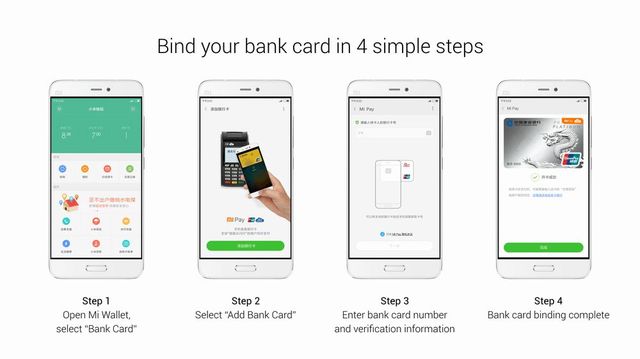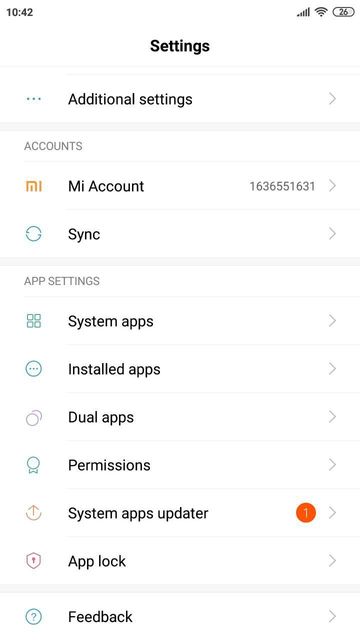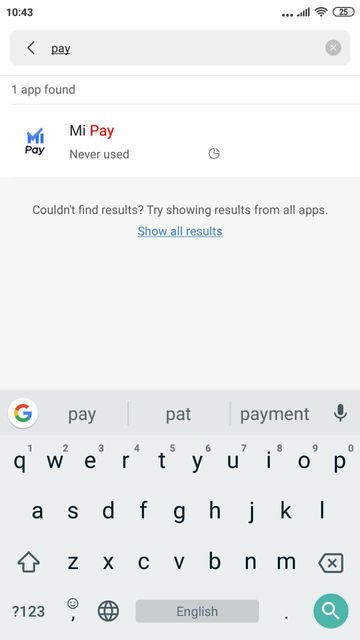What is Mi Pay and How to Remove App From Xiaomi Smartphone?
Many of you know that Xiaomi produces not only good smartphones, tablets, laptops and home devices, but also develops its own MIUI user interface and apps. For the past few years, Xiaomi has been working on its own payment system called Mi Pay.
In this article, we decided to figure out what Mi Pay is, why the app appeared on your Xiaomi smartphone, and how to remove it.
What is Mi Pay?
Mi Pay is a payment system, which uses NFC technology. It allows paying in any store, public transport or any other place using only a smartphone. Most likely, you have already heard or even used similar payment systems from Google or Apple, such as Android Pay and Apple Pay, respectively.
Of course, before using Mi Pay, you need to enter the bank card details into your smartphone. After that, just bring the smartphone to the terminal, and payment will be made.
Mi Pay app also allows you to pay utilities, phone bills, refill an account on a mobile device, etc. The application was approved by NPCI on multibank API model and verified by CERT-IN E & Y auditors, as well as Lucideus. The payment service provider for MiPay is ICICI Bank.
Xiaomi payment system was launched in early 2018 in China. In just six months, the payment system has become very popular, and today it works with cards of all banks. After that, the payment service was launched in India, where it also became widely used.
As you can see, Mi Pay gained high popularity in two most populated countries of the world. Millions of users want to pay with a smartphone, and not use third-party applications of banks, credit cards or cash.
If you are still wondering – why and how did Mi Pay appear on my smartphone? – then answer.
Mi Pay is UPI-based application that was automatically integrated into MIUI user interface via SMS, contacts, scanner, application storage or configuration. Xiaomi has independently installed the application on all its smartphones. Yes, Xiaomi, like other manufacturers of smartphones, can do it!
As we have said, Mi Pay payment system works only on devices with NFC. If your smartphone does not have NFC, then you can safely delete the app.
How to remove Mi Pay on Xiaomi smartphone?
As you understand, Mi Pay is a system application, so it cannot be removed in the usual way. To remove Mi Pay, you must perform the following 3 steps.
- First go to the “Settings” menu and select the category “All Applications“.
- Among the installed applications, find the service “Mi Pay“.
- Open it and click “Remove Update” at the bottom of the screen.
The application will be deleted and will no longer be displayed on the main screen of your smartphone.
Please note: Xiaomi can re-install the application on your smartphone. Just repeat the steps above and that’s it!
Thus, we figured out what Mi Pay is, how this application appeared on your Xiaomi smartphone, as well as how to remove it.