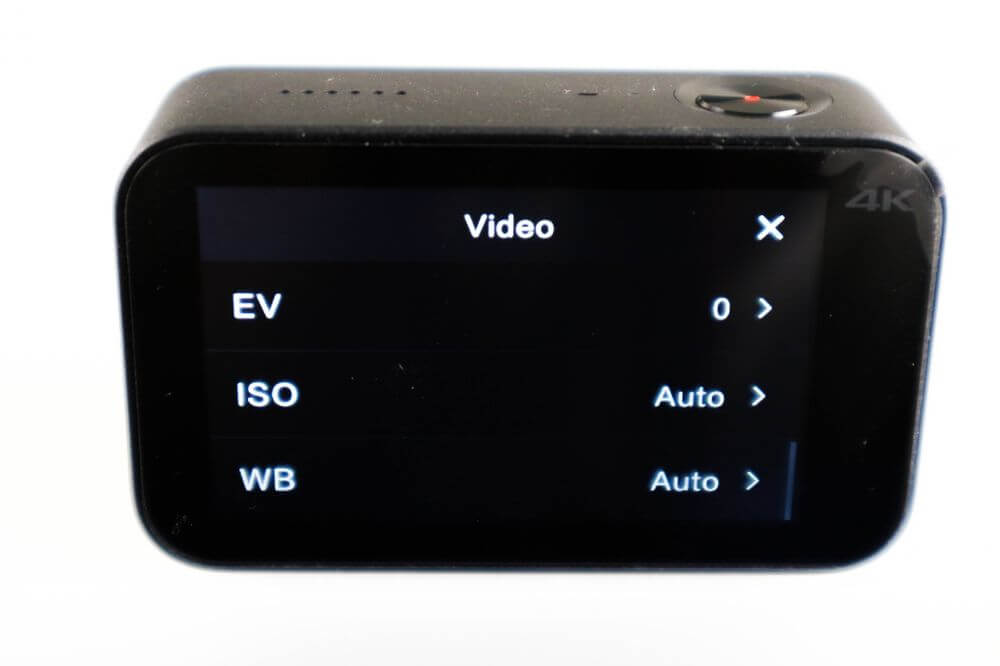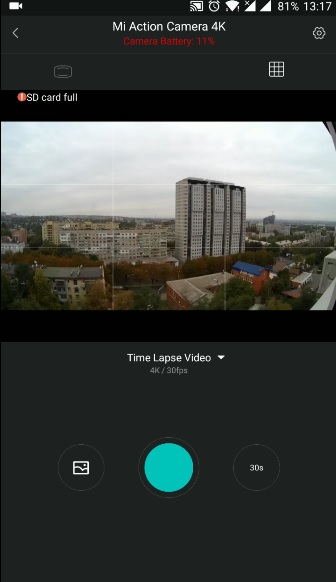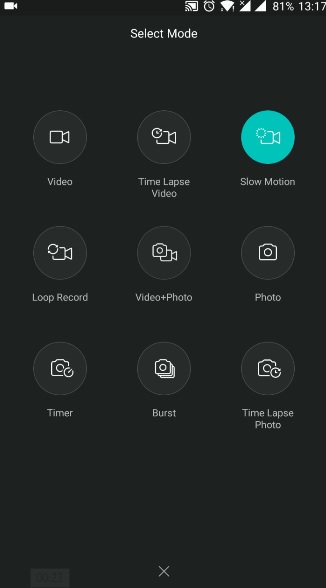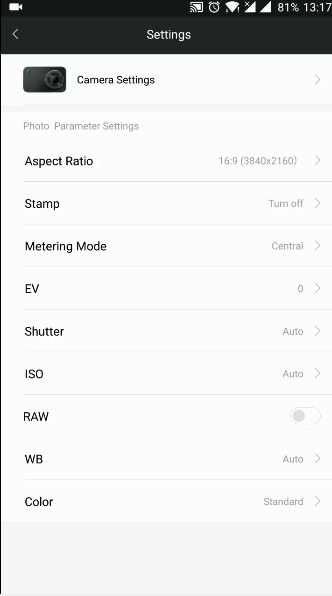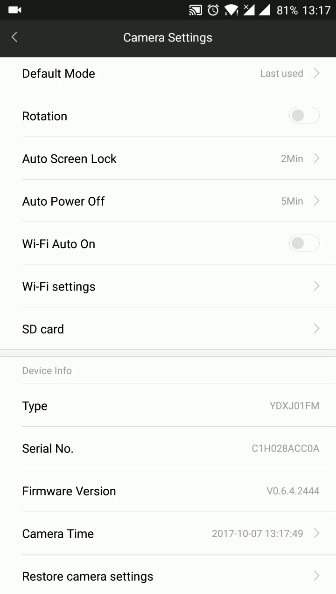Xiaomi Mijia Camera Mini 4K Review and Video samples
Xiaomi is perhaps the most favorite Chinese manufacturer of many people around the world. The company has many fans who buy and use their products. Most likely, you know that Xiaomi produces not only smartphones, but also tablets, laptops, as well as action cameras.
As you know, Xiaomi produces many different gadgets.
One of the latest and most exciting action camera is Xiaomi Mijia Camera Mini 4K. You may have heard about earlier versions of action cameras from Xiaomi called Xiaomi Yi 4K or Yi 4k+. It’s more expensive models, which are able to shoot video in 4k video at 60 frames per second. The new Xiaomi Mijia Camera Mini 4K shoots video at 4K, but only 30 frames per second. This feature makes it one of the most affordable 4K action cameras on the market.
Price Xiaomi Mijia Camera Mini 4K is around $110. We are grateful to the store GearBest for providing camera for detailed review. The lowest price by the button below.
[su_button url=”https://www.gearbest.com/action-cameras/pp_712894.html?lkid=11551996″ target=”blank” style=”flat” background=”#e50e08″ size=”8″ center=”yes”]Xiaomi Mijia 4K camera – Check Price and Buy[/su_button]
Now let’s start the review Xiaomi Mijia Camera Mini 4K!
Unboxing

New action camera comes in a small white box. On the front panel we see a picture with a camera. Yes, it is the image of new Xiaomi Mijia Camera Mini 4K.
On the reverse side you can see a small list of specifications, but it is in Chinese, so it is not particularly interesting.

On both sides there are images with camera features such as UHD 4K, 2.4 inch display, 2.4 GHz Wi-Fi, Ambrella CPU and so on. We’ll talk about specifications a little later.
Inside the box is the camera itself, and other things under it, such as Chinese user manual, USB charging cable and battery.

So, what do we have? Xiaomi Mijia Camera Mini 4K comes in a nice and high-quality box, like many other Xiaomi devices. However it has quite modest package as for action camera. As we know, many Chinese Camera Action come with waterproof case, and different mounts, but here we have only the camera.
Design

Design Xiaomi Mijia Camera Mini 4K deserves special attention because it is not like other action cameras. The new device looks like Miji Car DVR Camera.
So, Xiaomi Mijia Camera Mini 4K has long body size of 7.15 x 4.27 x 2.95 cm. The weight of the camera is almost 100 grams.
The front panel has a camera lens, LED indicator and Miji logo.
On the other side we see a large touch screen. As you can see, the camera has only one power button on the top, because everything is controlled via touch screen or application on smartphone. From above there are holes of speaker and microphone.

On the left side is microUSB connector for charging or data transfer. On the right side there is nothing.
Where is the slot for MicroSD memory cards? It is located at the bottom, next to the battery. You need to open the battery compartment, and on the side you will see a memory card slot. Also here you can find a standard tripod mount.

The case is made of plastic with a matte finish, so the camera is comfortable to hold in your hand.
That’s all! Xiaomi Mijia Camera Mini 4K has a minimalist design with all necessary components. Many budget cameras come with two buttons on the right side to control, but the new camera Xiaomi has a touch screen, so no buttons are needed.
Display

The display is one of the main features of Xiaomi Mijia Camera Mini 4K. It is 2.4 inch touch screen. I have to say, this is the biggest screen for action cameras. GoPro Only comes with 2-inch screen. It is great, is not it? As I said, the touch screen performs all camera control.
When you turn on the camera, the main screen will appear. Here we see the battery level and the shooting mode at the top. In the lower part is the icon of the settings.
If you swipe to the right – a new screen will appear with available shooting modes. Here we have 9 different modes:
- Video
- TimeLapse Video
- SlowMotion
- Loop Record
- Video + Photo
- Photo
- Timer
- Burst
- Time Lapse Photo
If you want to change the settings, for example, set the time for time-lapse video, you need to go to the home screen and click on settings icon. Here you can select the resolution, quality, microphone, ISO, and other settings.
Swipe to the left from the home screen opens another gallery screen. Here you can see all the photos and videos that are stored on microSD memory card. Please note, Xiaomi Mijia Camera Mini 4K has speakers, so you can watch videos with sound on camera.
In addition, if you make a swipe down from the main screen, another screen will appear! Do not worry, this is the last one. This screen provides access to camera settings, such as Wi-Fi, locking and shutdown.
Specifications

I also have to tell the specifications of Xiaomi Mijia Camera Mini 4K.
The new action camera equipped with 2017 1/2,5″ 8MP Sony Exmor, IMX317 sensor. This is a budget matrix, but due to its large size it allows you to shoot high-quality video, even in low light conditions.

The camera supports the following shooting modes:
- 4K – 3840 x 2160p (16:9) – 30 fps (real 4K)
- 1080p – 1920 x 1080p – max. 100 frames per second
- 720p – 1280 x 720p – max.200 frames per second
Xiaomi Mijia Camera Mini 4K comes with an F/2.8 aperture, the system of 7 lenses and viewing angle 145-degrees. This is a smaller viewing angle than most other action cameras (170 degrees), but it gives a more realistic image and less distortion at the edges of the frame.
Xiaomi Mijia Camera Mini 4K has 6-axis electronic image stabilization.
Also, I have to say about the battery. The action camera is equipped with 1450 mAh battery. The battery life of 2 hours of 4K video or 3 hours in Full HD resolution. For comparison, YI has a battery with a capacity of 1400 mAh.

Xiaomi Mijia 4 K Action Camera supports wireless connection via Wi-Fi and Bluetooth. I do not understand why you need a Bluetooth, but more likely to connect with accessories.
How to connect Miji 4K camera to smartphone
This is a big problem for many Xiaomi devices. Many people cannot connect IP cameras, action cameras, and other devices to the smartphone.
We have prepared step by step tutorial how to connect Xiaomi Mijia Camera Mini 4K to your phone.
- First step – download and install Mi Home app.
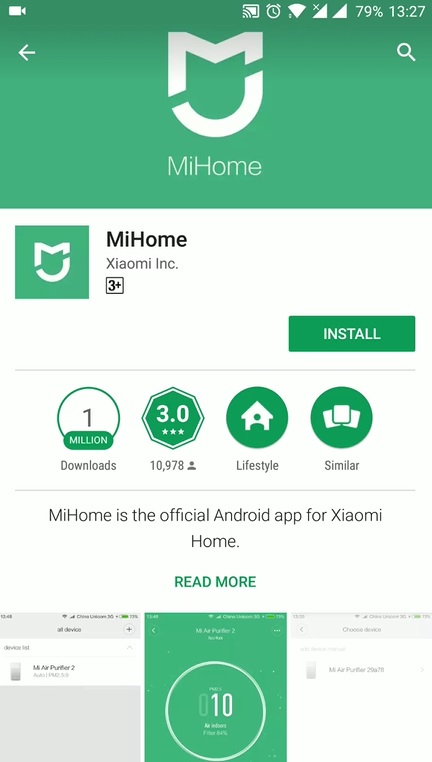
- Then open the app and choose Chinese region.
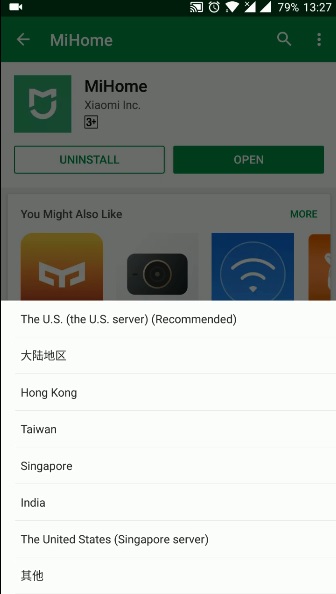
- After that you can add new device. Click on Plus in the right corner, and select Add device.
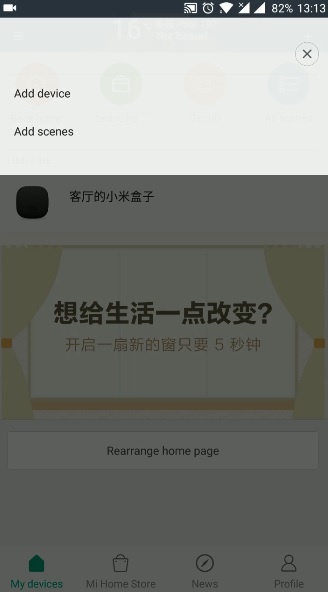
- At the bottom you will find Add manually. Then find and select Mi Action camera 4K.

- Click on Add and wait for downloading camera settings.
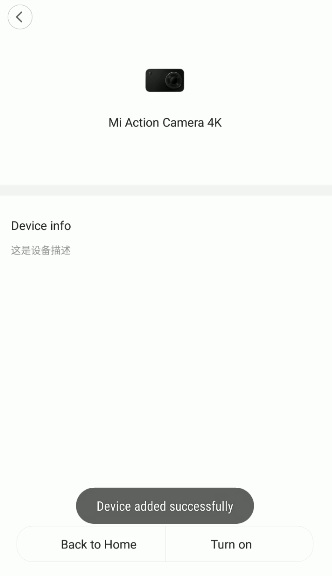
- When you will see the next screen, you are ready to connect action camera. Turn on WiFi on action camera. For that you need to open home screen, and swipe down. Here is Wi-Fi option.

- Then connect to new Wi-Fi network on your smartphone.
- After that return to Mi Home app, and click on Connect to camera.
That’s all! The camera is connected, and you can select different modes and settings, such as TimeLapse, Photo, Video and others.
Photo and video test
I shot some video and photos on this camera Xiaomi Mijia Camera Mini 4K. I have used several different modes and settings, for example, Slow Motion, Timelapse and normal mode.
As you can see, the video quality is good and practically not shaking. Image stabilization at a high level. I like the detail and color rendering.
As for shooting at night, of course, there is grainy and less detail, but in general, the image quality is good for a budget camera action.



Conclusion
Xiaomi Mijia Camera Mini 4K is definitely worth your attention. Firstly, its price is only $110. For the money you get camera with 4K resolution, great built-quality, a stunning touch screen, different shooting modes, and good battery life.
Among the disadvantages, I note a modest packaging, because there is no accessories, or at least waterproof case. In general, it is a good camera for family rest, daily vlog or car recording.
We recommend buying Xiaomi Mijia 4K action camera on GearBest by the link below.
[su_button url=”https://www.gearbest.com/action-cameras/pp_712894.html?lkid=11551996″ target=”blank” style=”flat” background=”#e50e08″ size=”8″ center=”yes”]Xiaomi Mijia 4K camera – Check Price and Buy[/su_button]